Looking for a custom tab manager for WooCommerce?
Need to add or remove products tabs for items in your store?
WoooCommerce Tab Control Pro is a total tab customization solution that gives you complete control over your product tabs, fast and easy.
You can add tabs, remove tabs, and rearrange tabs. The plugin works with the default WooCommerce tabs and recognizes most 3rd party tabs added by other plugins and themes. And, WooCommerce Tab Control Pro add two new kinds of tabs – global tabs and per-product tabs – making for a total of four tab types that you can manage with this software. If you’re interested in more detail about the tab types view a broader overview
When creating your own global tabs or per-product tabs you can easily embed nearly any kind of content into a tab. If you can embed a type of content into a post or page on your site then you can probably embed it into a custom product tab too. Plus the standard WordPress rich text editor is available for use in designing the content for all global tabs and per product tabs.
Here’s a brief summary of what WooCommerce Tab Control Pro can do for you and your store:
Create custom product tabs easily
Adding a new tab with custom content is simple: Click to add the new tab, give it a title, edit the tab content to suit your needs, then save it. That’s all there is to it. If you want to change the position of the tab simple drag and drop it to the new position. Controlling the visibility and display order of the core tabs and 3rd party tabs is the same, simply click to add or remove a tab, or drag and drop to change the display order.
Define a set of default tabs for all products
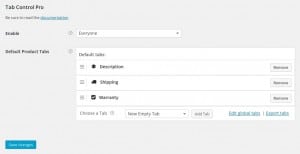
The default product tab layout lets you control a default set of tabs that will be used for all products. It’s a quick way to add a custom layout to all products in your store, and you can of course override or alter the default tabs for any product by simply editing a product.
Add custom per-product tabs or remove tabs for a product
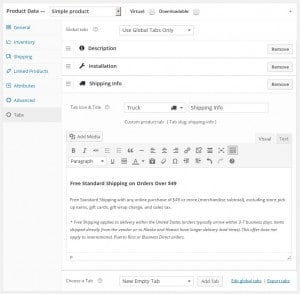
When editing a product you can override or alter the default tab layout for a specific product when you need to.
Opt to use the default tabs as-is, or replace the default tabs entirely with other custom tabs, or add new custom tabs plus merge the default tabs before or after your product’s unique custom tabs.
And you can export the tabs for any product, which is very useful when you need to use a CSV import tool to import your product settings.
Custom Product Tab Example
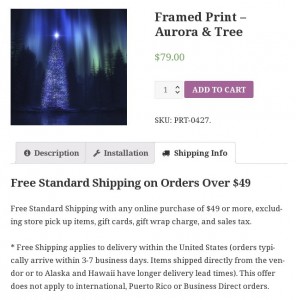
The example product page in the screenshot is taken from a test site using TwentyFifteen theme along the sample per-product tabs configuration shown in the previous screenshot above. As you can see, the Description, Installation, and Shipping Info tabs are visible on the sample page and the Shipping Info tab is being displayed.
The overall look and feel of the tabs is controlled by your theme.
If you want to see another example, we use Tab Control Pro here at IgniteWoo to customize the product tabs on our product pages!
As far as we know Tab Control Pro is the most powerful, feature packed product tab management solution for WooCommerce. And, as always, all of our software comes with great support via email and phone.
Questions? Use the contact page to send us a message, or call us at the number listed at the top of this page!
Compatibility: WordPress 3.9.1 and newer, WooCommerce 2.4.16 and newer




