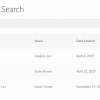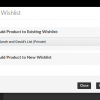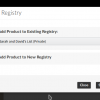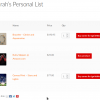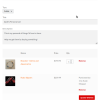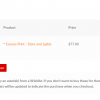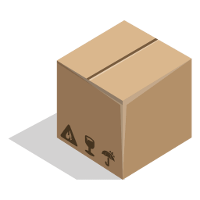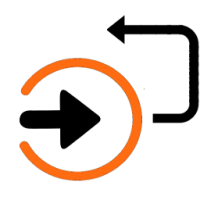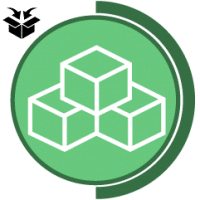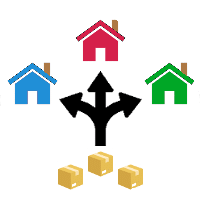Need a great WooCommerce wishlist plugin?
How about a WooCommerce gift registry plugin?
WooCommerce Wishlist & Gift Registry Pro allows you to include wishlist or gift registry functionality into your WooCommerce site – and it works similar to Amazon.com’s lists.
Compare us to the alternatives and you’ll see that WooCommerce Wishlists & Gift Registry Pro has more features, more flexibility, and far better support. You’ve found the original and most powerful Wishlists & Gift Registry plugin for WooCommerce.
Logged in customers and guest users browsing your store can create wishlists and gift registries, and they can create as many as they need.
If you disable the guest feature in the plugin settings then when a shopper tries to add an item to a list they be shown a message asking them to login or register.
Your shoppers can create lists with whatever level of privacy they desire. Public wishlists are viewable by anyone and appear in search results if the search terms match the wishlist title. Shared wishlists do not show up in search, but are viewable by anyone that has the URL that links to the wishlist. Private wishlists are only viewable by the wishlist owner.
An “Add to List” button or link is always shown on individual product pages. You can also enable a setting to optionally display the “Add to List” button or link on your main shop pages, product category pages, and product tag pages.
The plugin adds a button or link (based your settings) to each single product page for simple, variable, and external products.
For simple and variable The shopper can select a quantity as usual, plus any variation attributes if the product is variable, and add the item to the list. All the shopper’s selections (quantity and variation attributes) are carried over into their list. So when someone else views the list they easily see which items the list owner wants, how many they want, and what varieties they want.
For external products, a shopper can add those items to their list. When someone views the list and clicks the button buy they are redirected to the external site.
Anyone that can view a list can buy an item for the list owner simply by viewing the wishlist and clicking an item to add it to their cart. When a shopper buys an item from a list their purchase is tracked so that the list owners can see that someone bought an item on the list.
When admins are viewing an order in the admin area, any items in the order that were purchased from a list include the list owner’s billing and shipping information for easy reference.
And at checkout the shopper can opt to have write a message that will be automatically sent to the wishlist owner. The shopper can also select whether to ship list items to the list owner or themselves.
As a site administrator you have complete access to all lists created on your site, and you can manually add new lists for shoppers if you need to. Easy add or remove items from a list, adjust the item quantities desired, switch the list owner to another user, and view the list owner’s complete billing contact information.
When a shopper creates a new list they can choose to set the visibility to public, private, or shared. After a list has been created the logged in list owner can add or remove items, change the item quantities desired, and change the list visibility. And every list created by the shopper is listed on their My Account page for easy access.
If you enable commenting on your site then visitors viewing a wishlist can post comments on public and shared wishlists, logged in users can comment on their own private wishlists too.
This feature obeys your comment settings, so if comments are disable the no user can comment on wishlists.
And, every wishlist display a set of social sharing icons for Facebook, Twitter, Pinterest, and Email – with no additional plugins are required!
Choose whether to enable lists for all shoppers or only logged in customers. Configure the “add to list” label text ( for example: Add to Wishlist, Add to Registry, etc ), and select how to present the “Add” link ( button, plain text, or plain text with any 16 nice looking icons )
And wishlists have their own unique URLs and are displayed using a customizable template included with the plugin. The plugin also includes shortcodes to embed a wishlist anywhere on your site, to embed a custom wishlist search form wherever you need it.
Optionally use a shortcode to create a page on your site where shoppers create a list. Shioppers can pick a title, set a description, and list type.
Optionally use a shortcode to create a page on your site where shoppers can search for a list by a person’s name, email address, or list title.
Be sure to check the screenshots tab above!
Compatibility: WooCommerce 3.0 and newer
Latest version: 4.3.2
This plugin comes with great support via email and phone!
We keep all of our software up to date with the latest versions of WooCommerce and WordPress.
If you don't see any recent changes below it's because none have become necessary!
Version 4.3.2 - December 11, 2023
Remove legacy code that used to WOOCOMMERCE_VERSION checking to detect v3.0 and newer
Only call WC()->session->set() if the object is not empty
Version 4.3.1 - September 21, 2023
Add CSS and JS for hiding the popup modal to avoid conflicts with themes that use Bootstrap CSS framework
Updated support for WooCommerce HPOS (high performance order system) compatibility
Version 4.3 - September 1, 2023
WooCommerce 8.0 compatibility
WooCommerce HPOS (high performance order system) compatibility
PHP 8.1 compatibility
Added option to leave list items sorted by the order in which they were added to the list
Version 4.2.9 - April 17, 2023
Ensure shared lists do not appear in list search results
Version 4.2.8 - April 6, 2023
Make output() function non-static
On a "create list" page add a URL to the list for the notice displayed after the list is created
Added new option to sort list items by name in alphabetical order
Version 4.2.7 - March 24, 2022
Redesign logic that count how many list items are in the cart, helps when a site has a mini-cart that displays cart contents.
Version 4.2.6 - June 28, 2021
Do not load list popup form HTML on shop pages unless "show in shop" is enabled
Replace wp_update_post() in the list template with a direct update query to avoid conflicts with SEO plugins etc.
Version 4.2.5 - June 22, 2021
New setting: Sort items in a list by price, low to high or high to low
Version 4.2.4 - June 15, 2021
Ensure text label setting carries into templates for list search and list creation
Version 4.2.3 - May 26, 2021
Ensure the "create_wishlist" shortcode does not show the form if guest list creation is disabledVersion 4.2.3 - May 24, 2021
Version 4.2.2 - March 15, 2021
Replace deprecated woocommerce_get_page_id() function
Version 4.2.1 - March 1, 2021
Ensure post type taxonomy is translated for display
Ensure the "create_wishlist" shortcode does not show the form if guest list creation is disabled
Version 4.2 - February 10, 2021
Added missing languages file path and text domain declaration to plugin header
Version 4.1.8 - February 9, 2021
Use jQuery BlockUI to block the "add to list" user interface "submit" button when submitting the Ajax request to add an item to a list
Use jQuery BlockUI on the main shop pages to block the "add to list" button when submitting the Ajax request to get the popup modal content
Version 4.1.7 - September 3, 2020
Ensure quantity is carried into the add to list form when adding from the single product page
When adding an item to a new list from the shop page populate the new list into the dropdown menu afterward
Ensure that a list is not in the trash when checking to determine if an item is in the user's list
Version 4.1.6 - August 29, 2020
Ensure quantity is carried into the add to list form when adding from the shop page
Version 4.1.5 - August 28, 2020
Remove "show" class and "in" class when hiding modal, helps with themes using Bootstrap
Version 4.1.4 - August 12, 2020
Adjusted code to support "add to list" when using various WC shortcodes, for example .
Moved "add to list" button/link template code into a file of its own to allow overrides
Version 4.1.3 - May 27, 2020
Adjusted code to respect list versus button setting when displaying "add to list" on the shop pages
Version 4.1.2 - May 24, 2020
Adjusted data properties in the add_to_wishlist.php template and associated JS code that detects product ID
Version 4.1.1 - May 21, 2020
New Feature: Added a checkbox to checkout for the shopper to select whether to ship to buyer or list owner
Version 4.1 - May 20, 2020
Updated the single wishlist template to display prices with or without tax depending on the settings in WooCommerce
New Feature: Display "Add to List" buttons on your main shop pages, product category pages, and product tag pages
Version 4.0.32 - April 27, 2020
Show "add to list" link button after "Out of stock" indicator for simple products when the item is out of stock
In the single wishlist template check it product is out of stock/backordering status before showing quantity and add to cart buttons
Version 4.0.31 - April 9, 2020
Modified JS to more specifically look for a "form.cart" CSS selector and instead ".cart", helps avoid certain mini cart icons
Version 4.0.30 - March 11, 2020
Updated the "create list" HTML template to help with translation of list types and descriptions
Version 4.0.29 - February 10, 2020
When deleting a list from the My Account page, if it was the only list then reload the page after deleting
Added filter to adjust JS delay timeout used to postpone loading the list button and popup. Helpful on sites that have a lot of other JS loading on the page (swatch plugins, etc).
apply_filters( 'wishlist_variations_form_delay', 1500 );
Changed list "delete" link so that it's hooked via jQuery instead of element inline JS, helps on mobile.
Version 4.0.28 - January 28, 2020
Modified the "create wishlist" template to only show enabled list types
Modified list creation checking to not require a description
Modified admin list overview to show the product count for each list