Looking for WooCommerce Twitter Product Cards?
We’ve got it for you. WooCommerce Twitter Product Cards lets you easily create Twitter Product Cards directly from your WooCommerce product data.
What’s a Twitter Product Card? It’s a special data format that integrates directly into your Twitter tweet stream. A typical product card looks like the screenshot below ( we added the yellow arrow and dotted border to call it out for you )
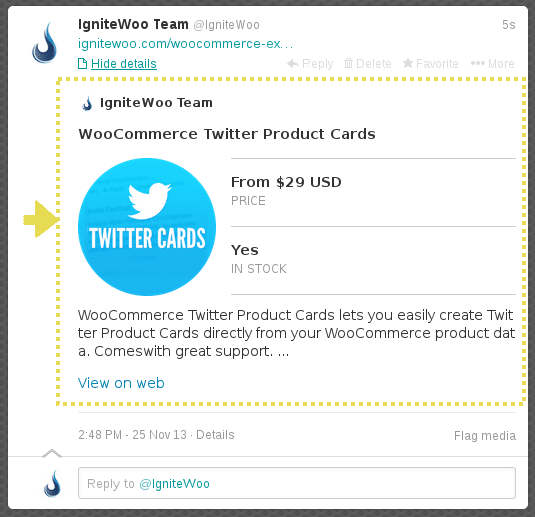
You can view this tweet live in IgniteWoo’s Twitter stream.
As you can see, the card shows your product’s title, featured image, an excerpt of text, and in this example data fields for price and stock status, which shows “Yes” the product is in stock.
When you tweet a URL for a product on your site Twitter automatically checks the product page to see if it includes the required Twitter Product Card data, and if it does then Twitter inserts the card directly in your tweet stream.
This is great way to help market your products when you tweet about them on twitter.
WooCommerce Twitter Product Cards integrates directly into WooCommerce. Every card has two sets of information defined by Twitter as Data 1 and Data 2. You define a label and the data for each set – and both are required by Twitter. The plugin lets you define the label and any data value you want. There are easy codes you can use automatically pull in the right data. Use {price} to pull in the product price. Or use {stock} to pull in product availability. If the product is in stock the value returned is “Yes” and if it’s not in stock the value returned is “No”.
Or, define any custom labels and data that you want. For example, you could use one set of data to display “Price” and “$50” and the other to display “Location” and “San Francisco, CA”. Then possibilities are nearly endless.
The featured images is pulled into the card data automatically, and the excerpt comes directly from the your product’s description – the first part of the product description is captured – up to 195 characters – and automatically included in the card.
WooCommerce Twitter Product Cards also integrates directly with the WordPress SEO plugin and WooCommerce All In One SEO Pack plugin. So if you’re using either of those SEO tools then WooCommerce Product Twitter Cards will read your meta description and title directly from the SEO settings as defined in your products.
This plugin is nearly a “set it and forget it” tool. All you have to do is configure the initial plugin settings and you’re done. From that point on the plugin automatically generates the Twitter Product Card data automatically. Here’s a screenshot of the settings screen:
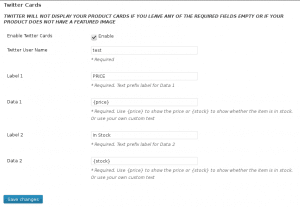
Note that Twitter Product Cards require pre-approval before you can begin using them in your tweet stream. Our documentation explains how to get your site verified.
This plugin only works with simple and variable products. It may or may not interoperate well with other plugins that attempt to alter pricing and stock.
