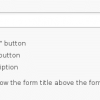Need a WordPress Event Calendar system?
Need a WooCommerce Ticketing system?
Look no further!
WooEvents™ Pro is a full-featured super-powered WordPress event calendar, ticketing, and attendance management system designed specifically to work with WooCommerce.
Want to publish events and an events calendar on your site?
Want to let people sign up to attend an event directly on your site?
Want to sell tickets to those events directly from your site?
Want to let people print tickets to events as soon as you receive payment?
WooEvents Pro does all that, and more.
NOTE: This plugin requires WooCommerce 3.x or newer, and the use of our free Event Calendar & Ticketing plugin (v.2.2.64 or newer, click to download). It’s been downloaded at least 15,400 times since September 14, 2013!
Here’s a small sample of the features in WooEvents Pro:
Features:
- Works beautifully for small, medium, and large events – event full blown conferences!
- Integrates directly WooCommerce. No workarounds or shims.
- Event Ticket products are fully configurable products in WooCommerce. Also supports product attributes, stock levels, sale price scheduling, file attachments, and more
- Supports simple products and variable products for diverse ticket sales.
- Sell tickets using over 100 different payment gateways – any gateway supported by WooCommerce works with WooEvents Pro.
- Create recurring events on daily, weekly, monthly, yearly, or custom schedules
- Integrated Google Maps that show up on your event pages
- Integrated Google Calendar export support
- Integrated iCal export support
- Includes a mini-calendar widget
- Includes microdata support for better SEO for your events
- Establish per-buyer ticket quantity purchase limits to thwart ticket scalpers
- Set up event ticket variations to sell specific seating, where each variation can have it’s own stock quantity, regular price, and sale price. For example, set up an event that has 5 types of seating and sell each type in a different quantity and cost
- Set up limited quantity tickets at special prices. Example, offer the first 10 ticket buyers a special discount on select seating by using ticket-related coupons or variation product quantities to limit availability
- Schedule small events, such as one day classes, or medium events, such as plays and concerts, or large events and conferences with multiple sessions, multiple organizers, multiple sponsors, and multiple speakers. Example: Easily create a multi-track event or conference where each track has 4 sessions and each session has 2 speakers – and optionally assign organizers and sponsors to those sessions, and/or the entire event or conference. Easily rearrange your complete event information and itinerary with simple drag-and-drop functionality
- Allow buyers to print their own tickets, complete with QR Codes. The QR codes link directly to the customer’s order page in the WordPress admin area, so you can quickly review the order on the spot right at the door during attendee admission. Or alternatively link the QR Code to a mini check-in interface for rapid guest check in at the door. Use any Internet enabled mobile device. No special mobile app required. The ticket template is fully customizable HTML.
- New in v2.1.12 – non-admin users can do checkin via the mini check-in interface.
- Generates unique ticket numbers for each ticket sold.
- Add custom forms to event sales pages using our easy form generator. Use this super powerful feature to collect additional information or provide upsells or addons. For example, sell shwag to an event so buyers can order the t-shirt etc at the same time they purchase tickets. Custom form fields can be single line text, multi-line text, radio buttons, dropdown boxes, checkboxes, for file upload fields, and each field can have an optional price assigned to it so that if a buyer selects something in the form with a price, that cost is added to the price of the ticket purchase during checkout.
- Offer ticket discount coupon codes. Easily use the coupon features of WooCommerce to generate any number of coupons or discounts for an event
- Schedule times when you have tickets on sale at discounted prices – e.g. lower than the regular price. Sale prices start and end automatically based on the dates you assign in the event.
- Optionally manage regular non-ticket events and ticket-related events separately.
- Optionally display individual calendars for non-ticket events or ticket-related, or display a calendar with both types of events combined.
- Generate reports of event attendees and related data to quickly get a view of who you’re expecting to attend. Sort your report by any field in the report. Plus, you can print your reports or export them to CSV/Excel or PDF files
- Don’t want to sell tickets for a particular event? No problem, just publish the event in WooCommerce with an empty price. The event instantly becomes a full event listing with no purchase options.
- Use some of the many, many add-ons for WooCommerce to enhance your event attendance and/or ticket sales.
- WooEvents Pro comes with our 5-star priority support via email and phone
- Plus much, much more!
AND:
- Works with our Vendor Stores plugin. When logged in, vendors can scan ticket QR codes and perform check-in using the mini-checkin interface.
- Use our Loyalty Rewards and Post-Purchase Follow-up plugins to give your buyers added incentive to come back and buy again
- Use our Wholesale Pricing plugin to allow select buyers to purchase at wholesale rates
- Use our Gift Certificates Pro add-on to sell gift certificates, which recipients can then use to come buy tickets to your events
- Use our Scheduled Sales plugin to start and stop ticket sales based on any date and time, automatically change ticket prices, and more.
- If you mail tickets then use our ShipWorks Pro add-on to easily download your orders and process your shipments
- Ship tickets directly using our UPS Pro and Fedex add-ons
- Plus you can use nearly any WooCommerce available add-on to enhance your ticket sales.
Screenshots:
This screenshot shows the basic event settings for any WooCommerce event ticketing product.
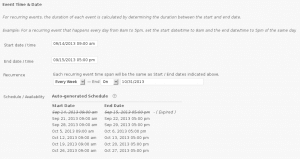
This screenshot shows the custom form settings for an event. WooEvents Pro includes the ability to create any number of custom forms and have those forms included in the product page for data collection and price adjustments. For example, you might want to allow shoppers to buy schwag at the same time they order event tickets for a given event. That’s easy. Just create a form using the built-in form editor, add the form to the product configuration and you’re done. The entire process could be done in only a few minutes.
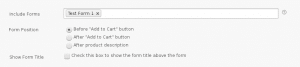
This screenshot shows the event information. You can include no sessions, or as many sessions as you want. Each session can have its own organizers, sponsors and speakers.
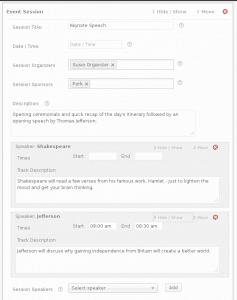
This screenshot shows the event start and end dates, and this particular event configuration shows a recurrence schedule where the event happens every week until October 10, 2013
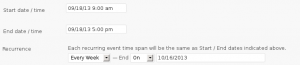
This screenshot shows a different possibility for recurrence scheduling. You can define custom schedules that have a frequency of daily, weekly, monthly, and yearly, with various custom intervals.
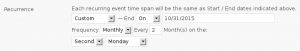
This screenshot shows the custom Event Tickets check-in box on a full WooCommerce order page in the admin area. Simply click the check-in button for a ticket to record ticket use.
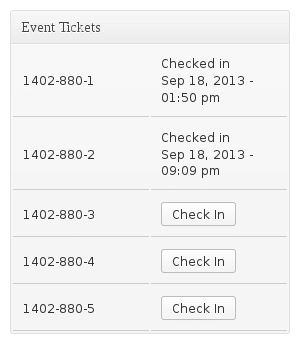
This screenshot shows the mini check-in interface – perfect for mobile devices with small screens. Easily record ticket use by clicking the Check In button, or click the order ID number to view the full order. If the ticket purchase included custom data generated by any forms you attached to the event product then that data would be listed in the Ticket Data section.
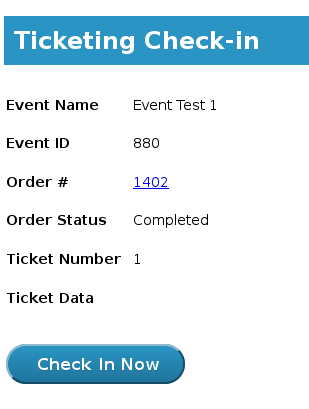
This screenshot shows the reporting interface. Select which data to include in the report, sort by any field, and review the report, or print it, or export it in CSV format.
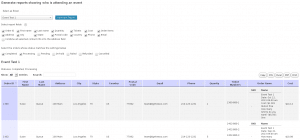
This screenshot shows a typical top section of a WooCommerce product page for an event. You can of course customize your event product page templates any way you like using the standard methods of customizing WooCommerce templates.
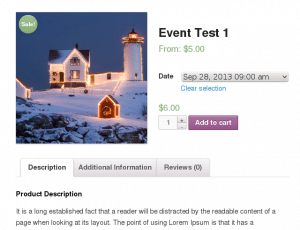
This screenshot shows the product details for an event, which appears in the standard WooCommerce product description tab for a product. The data displayed includes all event dates for the product, organizers, sponsors, speakers, a Google map, the event description, and more.
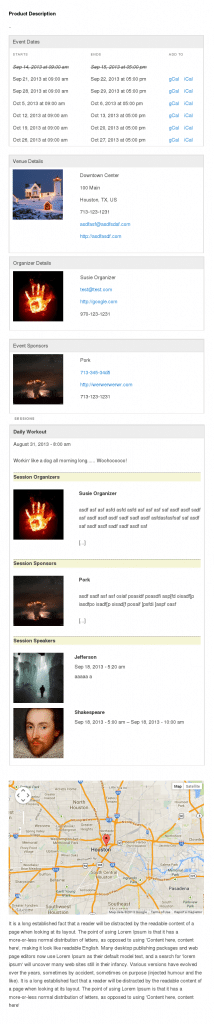
Questions? Contact us via email or phone.
WooEvents ™ is a trademark of IgniteWoo – All Rights Reserved
Compatible with WooCommerce 3.0 and newer
Current version: 2.2.25