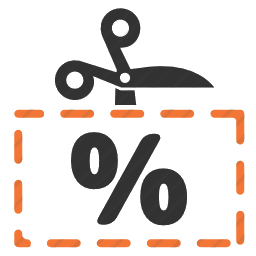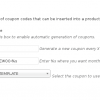Looking for WooCommerce coupon code help?
Check this out: WooCommerce Coupon Creator lets you automatically generate unique coupon codes, every day, or at any interval you choose. You can then automatically publish those coupons on your site to help increase your sales.
Here’s how it works:The plugin automatically generates new WooCommerce Coupon Creator, and you use a typical WordPress shortcode to display the WooCommerce coupon code on your site. It’s a “set it and forget it” tool that incredibly easy to use.
You’re probably wondering how it works under the hood. Well, here’s the scoop: You first use the standard WooCommerce “Coupons” editor to create a basic coupon that serves as the template used by the plugin to generate new coupon codes. You can configure that coupon any way you want. For example, maybe you want to offer 10% off a product, or 10% off the entire cart, or 15% off products in certain categories. Any settings you see in the WooCommerce coupon editor can be used – exactly like making any other coupon.
With that done, save the coupon. Then visit the WooCommerce Coupon Creator plugin configuration page and define an interval at which to create new coupon codes, where the interval is a number of days. For example, set the interval to 1 and the plugin will generate a new coupon every day. Then select the coupon template, which is the coupon you created to act as your template. Now define coupon code pattern, which is a simple string of any characters you want to define, and that pattern is used to create each unique code.
That’s it. From that point on the plugin automatically generates a new, unique coupon code at whatever interval you specified.
Each automatically generated coupon is set to expire X days after it was created, where X is your interval. So for example, if you configure the plugin to generate a new code every 2 days, then when it creates a new code the expiration date of the code is set to 2 days later. This way your codes automatically expire without any further management from you. Pretty nice, right?
So now that you have WooCommerce Coupon Creator automatically creating coupons you’ll want to let shoppers know about the code so that they’re more likely to make a purchase from your store. That’s easy too.
You can display the current unexpired code anywhere on your site using typical WordPress shortcode. For example, you could put it on the cart page, or checkout page, or in a product page, or in a blog post, or any other page on your site. Or, you could use a widget, such as the free “Content Blocks” widget, to put the code in a sidebar of your site.
Or, you could even use a notification plugin to put a banner at the top of your site that displays the code ( as long as that plugin supports shortcode processing ).
Coupon codes help built sales, gives your customers incentive buy more, and coupons are part of a good campaign to build stronger customer loyalty.
WooCommerce Coupon Creator a great addition to your online store.
Go ahead, get a copy and boost your sales today.
As always, this plugin comes with complete documentation and our stellar support via phone and email.
Compatibility: WooCommerce 4.0 and newer
Current version: 2.5
Note: It works with other plugins that add custom settings to coupons