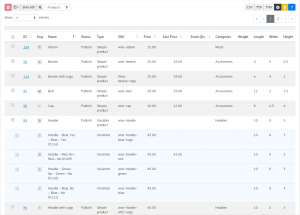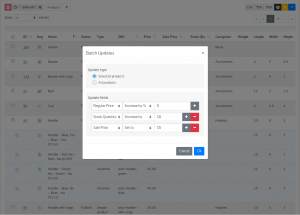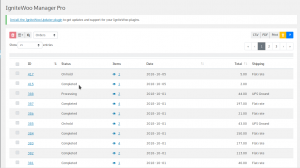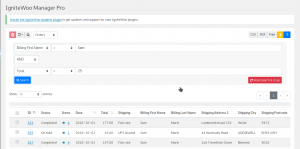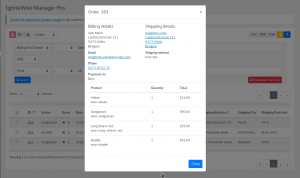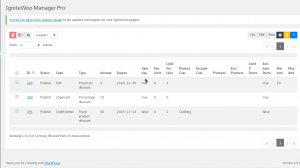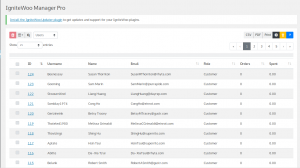WooCommerce Manager Pro
Fast, powerful, and efficient
Manager Pro is a powerful tool that makes managing and editing faster and easier.
It’s 250% faster than the competing solutions, according to our in-house benchmark study.
Have a look at all these powerful features:
Products
Manager Pro helps you find the products that need to be updated so you can edit them quickly, either in a batch update or one by by one. You can edit custom post meta data too!
Coupons
View all of your coupons, edit any aspect of their settings, and even remove the ones you no longer need.
Orders
View all of your orders in a spreadsheet layout, search for orders, view order details, and change order statuses quick and easy.
Users
View all of your users and edit nearly any aspect of their account settings, name, address, email, etc.
Edit Like a Pro
A power-packed management tool, WooCommerce Manager Pro, lets you quickly manage your products, orders, customers, and coupons in a simple grid-based spreadsheet style layout where you can instantly get a comprehensive overview of all the relevant information that drives your sales.
WooCommerce Manager Pro significantly boosts your productivity by giving you a super-fast interface where can you quickly view, edit, and change the most common product and coupon settings in the blink of an eye. And, you can quickly get a comprehensive view of all your customers, and all of your orders, and edit important details on the fly.
Manager Pro version 4.x is totally rebuilt from the ground up with all new code, an all new modernized interface, much faster speed, and all the features that you’ve requested that we add. You asked, we listened. Here it is. Check it out:
The streamlined modern interface makes is easy to use
Products
Have a look at the product page screenshots. Here you can see that products are listed one per row and if the product is variable then its variations are grouped directly underneath the parent variable product. You can edit nearly any setting related to a product, including (but not limited to) title, price, description, short description, stock level, weights and dimensions, categories, featured image, and a lot more. Plus you can do bulk updates.
Orders
When managing orders you can list all orders, or search for specific orders, and view any order’s details. And you can quickly change any order’s status fast. Need a list of orders exported to CSV or PDF or printed? You can do that too.
Coupons
On the coupons page you get a quick overview of all coupons and their related settings. And you change the settings too.
Users
Get an overview of all your users including how many orders they’ve placed and how much they’ve spent with you. Plus you can edit just about any aspect of a user account right from the Manager Pro interface.
Configurable Data Columns
With Manager Pro you can choose the exact columns you want displayed in the table.
A simple drop down list makes showing and hiding columns quick and easy.
Want to see billing and shipping address info for users or orders? No problem!
Want to remove all fields except product name, sku, and stock quantity for products? No problem!
Supports Custom Meta Data
Manager Pro lets you edit custom meta data for products, coupons, and users.
So for example if you have 3rd party plugins that add custom prices to your products, or extra coupon settings fields, or extra fields to user accounts, then there’s a good chance that you can edit that custom data with Manager Pro.
High Performance
Designed to run smoothly on sites of all sizes.
Manager Pro is high performance, professionally built and professionally supported.
You can rely on it to help streamline your store management.
Five star support
All of our software comes with superior support via email and toll free phone.
Call us in the USA any time between 10am and 6pm CST
888-434-8388 (Country code is +1 from outside North America)
WooCommerce Manager Pro is a super powerful tool that makes managing, reviewing, and editing your products, orders, customers, and coupons faster and easier – saving you loads of time and money.
Manager Pro, lets you quickly manage your products, orders, customers, and coupons in a simple grid-based spreadsheet style layout where you can instantly get a comprehensive overview of all the relevant information that drives your sales.
It significantly boosts your productivity by giving you a super-fast interface where can you quickly view, edit, and change the most common product and coupon settings in the blink of an eye. And, you can quickly get a comprehensive view of all your customers, and all of your orders, and edit important details on the fly.
If you have any questions about this plugin be certain to contact us before making your purchase! Please do not make assumptions about features and functionality – ask us!
Compatibility: WooCommerce 4.0 and newer