When your shoppers are shipping items to multiple addresses you probably need an easier way to handle order fulfillment. That’s where this plugin becomes invaluable. It works with our Shipping to Multiple Addresses plugin to help your business run smoother. IgniteWoo’s Shipping to Multiple Addresses is required to use this plugin.
Here’s the problem:
Your shoppers want to be able to put any number of items in their cart and choose to have some of those items sent to different addresses. That’s easy when you’re using our Shipping to Multiple Addresses plugin. But – when the order comes into your store it’s one single order as usual, so your shipping label solution can’t see the additional addresses and which items are shipping to those addresses, so it can’t print labels for each address.
Here’s the solution:
This plugin, Split Orders with Multiple Addresses, does exactly what the name says: When a new order comes in that has multiple shipping addresses chosen by the shopper the plugin automatically splits the order into new orders, one new order per address. And the corresponding items are put into each new order along with the corresponding shipping address.
Boom, problem solved! Now your shipping label solutions work as expected, they can read the correct shipping address along with the order items from each order and print shipping labels correctly.
That means if you’re using Stamps.com, ShipWorks, ShipStation, Shippo, ShipperHQ, ShippingEasy, or some other service (or plugin) that pulls yours orders in and lets you quickly generate shipping labels they’ll all work.
The benefits:
- Easier order management: Split new orders based on shipping address, one order per shipping address.
- Easier order status updates: Because they’re individual orders you can update the status of each individual order as you process it.
- Easier shipment processing: Allows your shipping label solutions to read the correct shipping address and the items to be shipped to the address. A big time saver!
- Better customer support: If you provide tracking numbers to customers then you can provide tracking numbers for each individual shipment because each order has just one shipping address.
An example:
Let’s assume that a shopper comes to your site and puts 3 items in the cart. They go to checkout and select a different address for each item. Then they click the button to place the order.
This plugin intercepts the order during checkout and creates 3 orders, one for each shipping address selected by the shopper. Each order contains the related products and the related shipping address. The customer is redirected to your order confirmation page and they see details about each of the 3 new orders.
It’s that simple. There are no settings to adjust, no complicated issues to figure out to make it work. Just enable the plugin and it works!
Screenshots
In the screenshot below you see a checkout page, the shopper has 3 items in the cart, and our Shipping to Multiple Addresses plugin is enabled on the site to let the shopper manage their address book and select different addresses for different items in the cart.
As you can see in the image, the shopper chose 3 different shipping addresses and for each one they’ve selected a different shipping method.
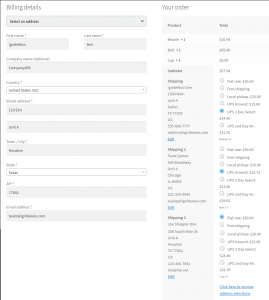
After placing the order the shopper is redirected to your store’s order confirmation page as usual. On the page they see all 3 new orders with the related details for each one.

When the shopper visits their My Account page on your site to review their orders they see each new order listed as expected, along with the order status.
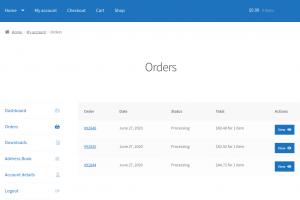
Need more information? We’re available by email and phone. Use the contact us page will you’ll also find our phone number – call us!
Compatibility: WooCommerce 3.0 and newer Current version: 2.1
