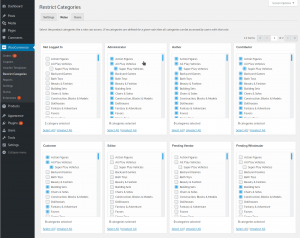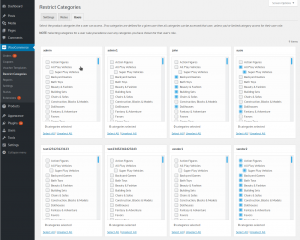WooCommerce Restrict Category Access Pro
WooCommerce Restrict Category Access Pro is a powerful tool that makes protecting product categories fast and easy.
Have a look at all these powerful features:
Protect category access by user
Uses the latest WooCommerce technology
Protect category access by role
Super fast performance on your site
Restrict Category Access Pro version 4.x is all new, totally rewritten from the ground up using the very latest technologies available in WooCommerce. It’s much faster, has much stronger protection mechanisms, and it’s easier to use.
Here’s an overview of how it works to protect access based on categories:
First, keep in mind that the software works based on products categories, that means individual category pages and products in specific categories. With that said, here’s the flow:
If the shopper is not logged in then whichever categories you’ve allowed to be accessed by non-logged-in users will be available to the shopper. If no categories are allowed then nothing will be available.
If the shopper is logged in then the plugin checks for any category access restrictions set for their user account, if any exist then they are applied. If none exist then the plugin checks for any category access restrictions based on their user role, if any exist then they are applied.
If no user account restrictions exist for the logged-in user then no restrictions are applied, the shopper has access to all products and categories of products.
When restrictions are applied, the plugin filters out any unauthorized categories from your sidebar category widget and your menu items that link to product categories.
Even if a shopper happens to have a URL to a category they are not authorized to access then the software prevents them from accessing the related category pages. Likewise, if the shopper somehow found a URL to a product in categories they are not authorized to access then the software prevents them from accessing that product page.
A simple configuration interface makes is easy to use
Five star support
All of our software comes with superior support via email and toll free phone.
Call us in the USA any time between 10am and 6pm CST
888-434-8388 (Country code is +1 from outside North America)
Frequently Asked Questions:
Will protected categories appear in my menus?
If your theme uses the standard WordPress menu features (most do), and you include categories in your menus, then any categories a shopper isn’t authorized to access will not appear in your menus.
Will protected categories appear in my widgets?
If you’re using the standard WooCommerce Product Categories widget then any categories a shopper isn’t authorized to access will not appear in your widget. This works whether you have the categories widget set to display in list mode or dropdown list mode. If you’re using a 3rd party widget to display categories then as long as it uses common WooCommerce “hooks” it should work.
What if I have a product that is in more than one category?
If the product is in any protected category that the shopper is not authorized to access then the product won’t be accessible.
Can I protect a top level category yet leave some or all subcategories unprotected?
Yes! The plugin has granular flexibility that lets you protect any categories regardless of their relationships.
Will it remove products from my main shop page?
Yes! The plugin filters out any products that are in categories the shopper is not authorized to access.
Does it protect category pages?
Yes! If the shopper tries to view a protected category page that they aren’t authorized to access then they cannot view the page.
What happens when a shopper tries to access protected content?
When a shopper tries to view a protected category page or a product that is in a protected category that they aren’t authorized to access then the shopper is instantly and transparently redirected back to your main shop page. This behavior can be controlled via a setting in the plugin so that when that setting is enabled if a product is in any allowed category then access is allowed; or when disabled if a product is in more than one category and any of those categories are not in the user’s allowed categories then access will be denied.
Can I translate the plugin to my preferred language?
Yes! All of our plugins are easily translated with any common WordPress language translator plugin, including WPML, Loco Translate, and many others.
Will it work with my theme on my site?
Most likely! As long as your theme uses standard WooCommerce hooks (nearly all do) then it should work great.
What is the minimum WooCommerce version required?
Technically, it works in any version of WooCommerce all the way back to version 2.6.
But, it runs exponentially faster in newer versions of WooCommerce! The reason is simple: The plugin is kept up to date and working with the latest versions of WooCommerce and we always ensure that it continually makes full use of all the newest technologies available in most current version of WooCommerce. So it’s a great idea to use the newest version of WooCommerce, if at all possible, to keep your site running as fast and secure as possible.
We keep all of our software up to date with the latest versions of WooCommerce and WordPress.
If you don't see any recent changes below it's because none have become necessary!
Version 4.0.10 - June 19, 2024 WooCommerce 9 compatibility HPOS compatibility Version 4.0.9 - January 10, 2022 WooCommerce 6.x compatibility Version 4.0.8 - February 25, 2021 WooCommerce 5.x compatibility testing Version 4.0.7 - September 30, 2019 Adjusted code to merge all allowed categories for each role that a user has Version 4.0.6 - April 9, 2019 Added setting to switch between two restriction modes: (1) allow access to product if it is in any allowed category; (2) disallow access to product if it is more than one category and any category it is in is not allowed. NOTE: This addresses the related changes in v4.0.1 and v4.0.2 to allow both behaviors and admin choose which behavior. Version 4.0.5 - March 26, 2019 Added setting for a custom redirect URL when a shopper tries to access a restricted category or product Version 4.0.4 - March 8, 2019 Bypass all "get_terms" filters when getting a list of all categories Version 4.0.3 - February 19, 2019 Added secondary filter for search queries, used in cases where the normal WC intercept of pre_get_posts may not run. Added filter for categories, used when the "Shop Page Display" is set to show categories, or products and categories - not just products. Version 4.0.2 - February 17, 2019 Ensure that if the product is in any protected category that the shopper is not authorized to access then the product's individual page won’t be accessible, even if the product is also in an allowed category Version 4.0.1 - February 17, 2019 Further performance increase: Cache allowed categories as a private variable for use during render of an entire page Ensure that if the product is in any protected category that the shopper is not authorized to access then the product won’t be seen in the shop, even if the product is also in an allowed category Version 4.0 - October 8, 2018 Totally rewritten to take advantage of the more powerful features in newer versions of WooCommerce 3.x. Huge performance increase! Approximately 300% faster! Added new menu item filters Added new category list item filters Version 3.5.15 - July 16, 2018 Adjusted user rule processing to use an array instead of string for the $this->cat_list variable Version 3.5.14 - March 20, 2018 Adjust to code to avoid a PHP warning message related to checking users' assigned categories Version 3.5.13 - March 15, 2018 Updated the way settings are saved Version 3.5.12 - December 29, 2017 Ensure screen option values are returned when the current page is not the restrictions page Version 3.5.11 - February 26, 2016 Tweak to ensure the filters do not take affect when navigating the admin area Version 3.5.10 - October 5, 2015 Suppress PHP warning message Version 3.5.9 - January 29, 2015 Make sure each user restriction is cleared before saving its new settings Version 3.5.8 - June 17, 2014 Updated to support only displaying categories on the main shop page ( WooCommerce -> Settings -> Products -> Show Page Display Version 3.5.7 - May 14, 2014 Return array instead of null Version 3.5.6 - May 12, 2014 Fixed typo Version 3.5.5 - May 7, 2014 Adding settings tab to allow admins to enable / disable user & role settings. Version 3.5.4 - April 29, 2014 Fixed array filtering typo Version 3.5.3 - April 23, 2014 Ensure the category list is emptied before being reloaded Added support for Related Products, plugin properly filters out restricted items Version 3.5.2 - April 18, 2014 Fixed a typo Version 3.5.1 - April 18, 2014 Tweaked array detection Version 3.5 - April 15, 2014 Major rewrite of the filtering mechanisms. This prevents the plugin from interfering with nav manus. Version 3.4.8 - March 24, 2014 Updated to help filter related products on single product pages Version 3.4.7 - March 11, 2014 Fixed tag related query args Version 3.4.6 - March 5, 2014 Added check for single product pages to ensure they cannot be accessed directly without having been granted access. Version 3.4.5 - February 14, 2014 WooCommerce 2.1 compatibility WordPress 3.8.x compatibility Version 3.4.4 - January 27, 2013 Tweaked query to use proper database prefix Version 3.4.3 - December 24, 2013 Tweaked query for single products Version 3.4.2 - December 6, 2013 Fixed condition where searching posts in the admin area might break due to the plugin running a function unnecessarily in the admin area Version 3.4.1 - October 17, 2013 - Fixed bug introduced in previous version related to variable product attribute selection Version 3.4 - July 1, 2013 - Added ability to define which categories non-logged in users can see Version 3.3.5.1 - May 14, 2013 - Added checks to avoid warning messages Version 3.3.5 - May 8, 2013 - Adjusted parsing for categories so the viewing sub-category pages shows items if the user is allowed to see those products Version 3.3.4 - February 12, 2013 - Adjusted filters to address search and product tags Version 3.3.3 - February 10, 2013 - Changed filters for better compatibility across categories, tags, pages, and search - Added "Select All" and "Unselect All" links for use when configuring restrictions Version 3.3.2 - February 8, 2013 - Updated to avoid filtering nav menu items Version 3.3.1 - Initial public release Version 3.2 - Initial testing with WooCommerce - Various tweaks to the architecture and functionality - Adjusted to work with product category pages, single product pages, and the stock WooCommerce Product Categories widget
Compatibility: WooCommerce 3.0 and newer
Latest version: 4.0.10