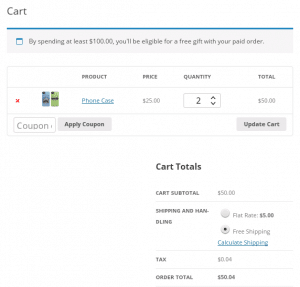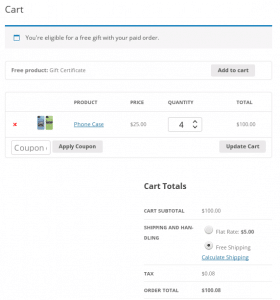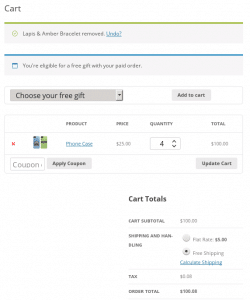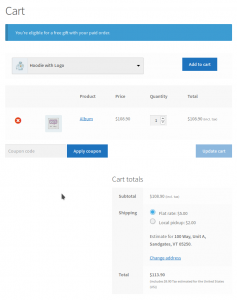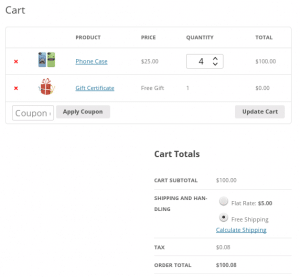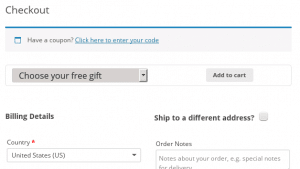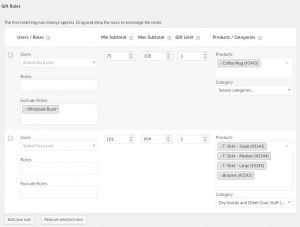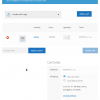We keep all of our software up to date with the latest versions of WooCommerce and WordPress.
If you don't see any recent changes below it's because none have become necessary!
Version 2.5.4 - February 26, 2025
Adjust action call wpml_register_single_string in the settings class file, for WPML compatibility
Version 2.5.3 - February 25, 2025
Do not send attributes for variations when adding a variation gift product to the cart, helps with WPML when adding a gift to the cart when the shopper is not using the default language of the site
Enclose settings placeholders to use double qoutes instead of single quotes, for compatibility with language translation strings
Version 2.5.2 - November 28, 2023
Updated the plugin's template file to get translated product titles for the dropdown selection list of gift products
Version 2.5.1 - November 16, 2023
Added more adjustments for WPML to translate dynamic strings from the plugin's main settings.
Version 2.5 - November 15, 2023
Added support for products translated via WPML, this allow gifts to be added to the cart in any language
Declare compatibility with WooCommerce high speed order system (HPOS)
Declare incompatibility with WooCommerce checkout and cart blocks
Version 2.4.9 - September 13, 2022
Updated template file to correct process the %MAX_GIFTS% parameter.
Version 2.4.8 - August 20 2022
Update template files to not show elibility notice unless related setting is enabled
Version 2.4.7 - January 3, 2022
Ensure product exists before trying to get SKU
Version 2.4.6 - October 21, 2021
Ensure product parent image displays if a variation has no image of its own
Make enticement messages translatable
Version 2.4.5 - May 11, 2021
Make single gift template responsive for mobile
Version 2.4.4 - April 21, 2021
Adjust code to avoid PHP notices and warnings
Version 2.4.3 - March 9, 2021
Ensure that maybe_return_price() only runs on the cart and checkout pages
Version 2.4.2 - December 15, 2020
Ensure that the new "Disable gifts" setting excludes checking gift products in the cart
Version 2.4.1 - December 14, 2020
Added new feature: Disable gifts if specific products are in the cart
Version 2.3.22 - October 23, 2020
Ensure messages appear on the checkout page upon page load
New setting to include tax when checking the cart subtotal
Version 2.3.21 - October 12, 2020
Ensure messages appear on the cart page upon page load
Version 2.3.20 - September 25, 2020
New settings to control whether to append SKU or Product ID to the product title when displaying a list of possible gift products
New placeholder %MAX_GIFTS% for the elibility notice to show the number of gifts a shopper can receive
Version 2.3.19 - May 1, 2020
Added setting to choose gift form placement: Cart, Checkout, or both
Version 2.3.18 - April 29, 2020
Added compatibility for IgniteWoo's Wholesale Pro Suite, ensure price is 0 if cart item is a gift
Version 2.3.17 - April 20, 2020
Ensure products in the rule list exists before processing them on the frontend
Version 2.3.16 - March 2, 2020
Updated rule processing for rules that contain specific variations of a variable product
Version 2.3.15 - February 14, 2020
Break the loop after finding the first matching rule
Version 2.3.14 - February 13, 2020
Updated rule processing to ensure that when checking category rules the parent product ID is used
Version 2.3.13 - January 28, 2020
Corrected rule index search to ensure roles and users are checked before continuing the loop
Version 2.3.12 - December 8, 2019
Updated rule processing to handle variable products in rules as opposed to variation products in rules
Ensure gifts are removed if the shopper changes cart contents to the point that no gift rules match
Version 2.3.11 - December 4, 2019
Optimized code in favor of cart item meta data instead of session based data
If a parent category is defined in a rule then allow all products in child categories
Limit dropdown list display length and add scrollbar when displaying gift products and images
Added new setting to define the "Add to Cart" button text for the button in gift form
Version 2.3.10 - November 29, 2019
Corrected variable name used when getting individual variation of a variable product
Ensure rules array for categories is checked against being empty
Add JS block() to the cart and checkout forms when adding a gift to the order
Version 2.3.9 - November 22, 2019
Adjusted "get_cart" method availability check
Version 2.3.8 - November 21, 2019
Corrected a variable name typo
Version 2.3.7 - October 30, 2019
Updated processing to with addtional checks to avoid testing the cart object if the cart object cannot be obtained
Version 2.3.6 - October 30, 2019
Updated processing to avoid checking the cart object when the admin area is being accessed
Version 2.3.5 - October 30, 2019
Changed hook for "maybe_remove_from_cart" to "wp_loaded" to ensure the cart contents can be loaded and checked
Version 2.3.4 - October 18, 2019
Adjusted product lookup to ensure grouped products appear in the list of available gift products
Version 2.3.3 - October 4, 2019
Ensure cart item "data" is a product object before calling is_type() on the object
Version 2.3.2 - September 23, 2019
Ensure a gift's variation parent ID is obtained before checking to determine if it matches any rules before removing from the cart
Version 2.3.1 - September 15, 2019
Ensure variations of a variable product are interated in the gift selection list for shoppers
Do not include products in the selection list if the product is not in stock or not allowed to be backordered
Version 2.3 - June 19, 2019
Added support for display product thumbnail images in the dropdown list of gift products when the shopper is offered more than one gift
Version 2.2.26 - June 13, 2019
Added new setting to allow substracting cart discounts from the subtotal when determining gift eligability
Version 2.2.25 - April 16, 2019
Updated the message shortcode processing to ensure it always works when used.
Ensure that categories are checked for each gift rule when determining if a product should be removed from the cart
Version 2.2.24 - January 25, 2019
Updated the template file used when more than one gift is offered
Version 2.2.23 - November 26, 2018
Ensure gift items in the cart have a price of zero
Ensure that if the cart is changed that any gift items in the cart match the rule, otherwise remove the non-matching gift item from the cart
Version 2.2.22 - November 21, 2018
Correct the logic related to excluding roles from eligability
Version 2.2.21 - October 23, 2018
Try to re-register the select2 Javascript in the admin area settings page if some other software de-registered it
Version 2.2.20 - October 16, 2018
Tweaked variable processing to determine when the gift form is submitted
Version 2.2.19 - October 5, 2018
Use custom notice type for gift related messages, ensure eligible notice only displays once via the template
Version 2.2.18 - October 4, 2018
Replace deprecated DOMNodeInserted event hook, replace with "updated_wc_div" trigger hook
Version 2.2.17 - September 27, 2018
Updated Javascript logic for the cart page and removed duplicate notitication messages
Version 2.2.16 - May 31, 2018
Test if WC session exists before attempt to call its methods
Version 2.2.15 - May 3, 2018
Try to ensure notices only appear once per page on sites running WooCommerce versions older than v3.5
Version 2.2.14 - January 16, 2018
Ensure enticement notices appear on shop, category, and tag pages
Version 2.2.13 - December 6, 2017
Updated to include the SKU with the title, this helps when several different gift products all have the same name.
Version 2.2.12 - November 22, 2017
Updated rule processing for excluding user roles
Version 2.2.11 - November 21, 2017
Ensure gift products in the cart have unique hidden meta data so that they can be added more than once
Ensure that if the product being offered as a gift is already in the cart as a purchase that it can still be added without interfering
Version 2.2.10 - November 17, 2017
New feature: Exclude users with specific roles from receiving gifts
Version 2.2.9 - November 17, 2017
Updated to fix backward compatibility with WooCommerce 2.5.x
Version 2.2.8 - November 16, 2017
Changed the templating to avoid having the elibility notice display more than once on the cart and checkout pages
Added compatibility to support Booster for WooCommerce custom order numbering - helps when searching for orders by number
Version 2.2.7 - November 14, 2017
Updated to address the condition of items in the cart all being free
Version 2.2.6 - October 31, 2017
Updated rule editor HTML and JS
Update frontend rule processing to ensure shoppers see a gift notice and choice when a rule matches
Version 2.2.5 - October 16, 2017
Added support for Grouped products
Version 2.2.4 - October 10, 2017
Adjust renumbering of fields in the settings when rules are dragged to new positions
Version 2.2.3 - September 25, 2017
Ensure products in gift rules still exist before attempting to render gift selection dropdown list.
Ensure cart button JS only loads on the cart page
Version 2.2.2 - April 25, 2017
WooCommerce 3.x compatibility
Version 2.2.1 - January 25, 2017
Fix PHP 5.x compatibility issue
Version 2.2 - October 11, 2016
Updated to support sets of gift rules, add as many gift rules as you need.
Updated to support users and roles so different gifts can be offered to different users.
Version 2.1.3 - December 1, 2015
Added check for admin area to prevent gift checking when not needed
Version 2.1.2 - May 26, 2015
Updated JS params for the settings page
Version 2.1.1 - May 16, 2015
Fixed PHP compatibility issues
Version 2.1 - March 6, 2015
Initial public release
Version 1.0
In-house development and private use