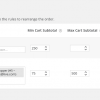How to Control Minimum and Maximum Order Totals and Product Quantities
The first step is to buy our WooCommerce Minimum Maximum Totals & Quantities plugin, then install it, configure the settings, and you’re done. From that point on your settings control the shopping requirements in terms of minimum and maximum order totals and product quantities
Minimum and Maximum Order Requirements
If you need to control the minimum and maximum order total requirements or the min / max total quantity of items in the cart before a shopper can complete the checkout process, you can do that. You have complete control over the purchasing requirements in your store by adding rules that control these variables. And, you can set rules that apply to all shoppers or only certain users and customers, or only for certain users and customers that have specific user roles.
Here’s a sample screenshot of the global plugin settings, which in this case show sample rules that were added for demonstration purposes.
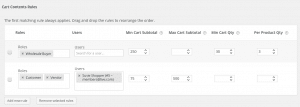
Minimum and Maximum Product Quantities and Increments
Taking the control explained in the previously paragraph even further, you can add rules that control the minimum and maximums for individual products. This include the min / max quantity that much be purchased, and the increment in which items must be purchased. Again again, you can set these rules so they that apply to all shoppers or only certain users and customers, or only for certain users and customers that have specific user roles.
For example, lets imagine you have a product called My Widget, and maybe you want to require that all users that want to by purchase My Widget buy at least 5. And maybe you want shoppers to always buy in increments of 2, and maybe you also want to make sure that no single shopper buys more than 15 in a single purchase. You can do that.
Any of those parameters can be set individually, or together in any combination.
Here’s an example screenshot showing sample product settings. The settings are available when editing a simple product or variable product:
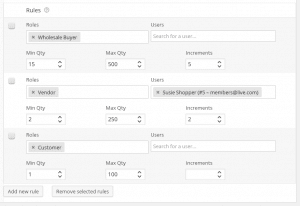
Min / Max Totals and Quantities Summary
For Shopper Orders
- Set rules that control minimum and maximum total quantity of items in the cart, required before the shopper can complete the checkout process
- Set rules that control the minimum and maximum for the total cost of the items in the cart that is required before the shopper can complete the checkout process
- Exclude any products from your minimum and maximum rules
- Any rule can optionally be defined for specific shoppers – including all shoppers, or specific logged-in shoppers ( based on user account or user role )
For Products Quantities
- Set rules that control the minimum and maximum quantity limits for any product
- Set rules that control the quantity increment that shoppers must purchase. For example, require shoppers to buy multiples of 5 for a product, or variation of a product
- Any rule can optionally be defined for specific shoppers – including all shoppers, or specific logged-in shoppers ( based on user account or user role )
- Works with simple, variable, and grouped products. You can set rules for individual variations of a product, or all variations of a product
Interoperablity
- Works with our Tiered Pricing plugin
- Works with our Wholesale Pricing plugin
Questions? Use the contact page to send us a message. Or call us at the number listed at the top of this page.
Compatibility: WooCommerce 2.4.16 and newer Current version: 2.1.14