How can you add a custom order status for WooCommerce?
Simple. Use this plugin!
WooCommerce Order Status Manager lets you create custom order statuses that can be assigned to any order and integrated into your sales reports, add them to the bulk order processing, and you can trigger custom email messages to be sent when an order receives one of your custom statuses.
You define the status name, its colors, whether to send email when an order receives this status, and who the message should go to ( the customer or some other email address ). For the email message, you can define the subject, header, and the message content itself — and you can use HTML in your message if you need to.
Here’s how it works overall:
First create your custom order status. Here’s what the status editor looks like when adding a new status:
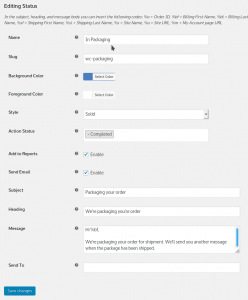
After you create one or more custom order statuses, those statuses appear in the list of all statuses available on your site.
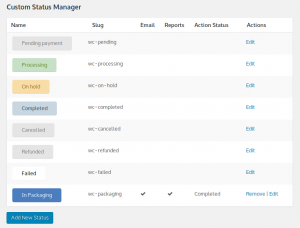
The statuses appear in the Status dropdown list when editing an order along with all other standard WooCommerce order statuses.
When you set the order to have one of your defined custom statuses and update the order, the plugin checks to see if you’ve enabled the status to trigger an email message. If so, the plugin checks to make sure you’ve defined a message and subject ( the header is optional ). If a message and subject are defined the plugin loads your message into the standard WooCommerce email template and checks if the message should go to a custom email address or to the customer. The plugin then sends the message to correct recipient.
When your custom status is configured to send email messages you can include replacement codes within the subject, header, and message body to include important order information. For example, use %o to insert the order ID number. Other insertable information includes billing first name and last name, shipping first name and last name, site name, site URL, and My Account page URL. For the most complete list of available codes be sure to review the plugin’s documentation.
When you view your orders at the WooCommerce -> Orders page any order that has a custom status is shown with that status using the color your defined when creating the status. And, you can even filter orders based on any custom status.
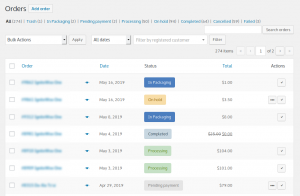
You can also define custom “action status” triggers for a custom status. These serve to add an action button to an order when viewing the list of orders in WooCommerce, and when you click the button the plugin takes action to change the order status to whatever status is tied to the action status. For example, lets imagine you’ve added a new status called “Packaging” that you use to know that the order is currently being packaged up. And for that new status you defined an action status of “Shipped.” When you view the list of orders in your store, ever order that has the status of Packaging will have a button that when clicked automatically changes the order status to Shipped. Think of action statuses as a way to chain status changes together to make order status updates faster and easy.
See the screenshot below for what the action status icons might look like in your site. Notice the “Actions” column where you see various action status buttons.
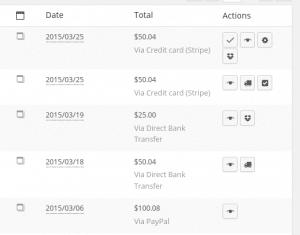
Question? Use the Contact page to send us a message, or call us toll free.
As usual, this plugin comes with our stellar support via phone and email.
Compatibility: WooCommerce 3.0 and newer.





