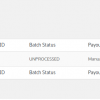Need a way to split payments between multiple people?
PayPal Payouts Pro is a great solution for splitting payments between multiple recipients, and it’s a great alternative to PayPal Adaptive Payments which is being retired by PayPal.
Payouts is not a payment gateway that lets you take payment from shoppers at checkout. Instead it works in the background regardless of which payment gateway you use to take payments and send payouts to one or more recipients via PayPal.
Here’s how it works:
You configure the software to send payouts to anyone you want, and you can define those payout recipients either globally for all products on your site, or you can configure specific payout recipients for a specific product when editing a product.
Then, after a shopper buys something and pays for their order the software checks the order to determine if anyone needs to receive a payout. If anyone does need to receive a payout then the software can send it to them via PayPal, even if they don’t have a PayPal account yet.
The software records every payout so you can view all payouts in a list. And, you can choose whether to send payments immediately, or after some period of days have gone by, or you can do it manually (by viewing the payouts list and clicking a button to send any listed payout that hasn’t been sent yet).
Lets consider a possible real use case example:
We’ll use an example assuming that you operate an online store and you take items on a commission basis, or maybe you sell items and/or services for a variety of businesses and individuals. In either case you need to pay those people when their items or service are sold through your site. Maybe you pay each person 75% after a sale takes place. You can take payment from shoppers using any payment method you prefer, for example maybe you use a credit card payment gateway.
It works like this: You first configure the plugin’s basic settings. You then add a product to your store and during the configuration process of that product you define one or more recipients of payment by entering their PayPal email addresses into the related product field along with the percentage (or fixed amount) they should receive. Then when a shopper puts the item in the cart and goes through the checkout process and pays for their order the PayPal Payouts Pro software will automatically create a payout for each recipient with their corresponding amount based on the percentages (or fixed amount) you defined. When the payout is processed by PayPal the funds are deducted from your PayPal account and sent to the recipients.
Features
- Send payouts immediately, or after a delay of some period of days, or manually.
- Choose which order statuses trigger payouts
- Configure payout recipients globally, or within specific products or specific product variations
- Set payout amounts as a percentages or fixed amounts
- Send payouts to as many as 500 hundred people all in one transaction
- View a list of all payouts along with payout details including recipients, status, etc.
Requirements
To use PayPal Payouts you must have a PayPal Business or PayPal Premier account and you must get approved to use PayPal’s Payouts. Our documentation includes details on how to get the approval you need from PayPal.
Note: This extension does not require special hosting platform configuration. We mention this because most other similar solutions require that you ask your hosting company to ensure that “PHP OpCache” have its “opcache.save_comments” turned on in your hosting platform. At IgniteWoo we’ve built this extension so that there are no such requirements.
Compatibility: WooCommerce 3.0 and newer