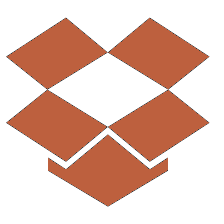Want to configure WooCommerce for user & role based shipping methods?
You found the solution! WooCommerce User & Role Based Shipping gives you total control over who can use any of the shipping methods enabled on your site.
How it works is simple: On the settings page for WooCommerce User & Role Based Shipping you’ll see a list of all shipping methods enabled on your site where you can configure which users and / or roles will see that shipping method as an option when they checkout in your store.
Do you only want certain people to get free shipping? No problem! Only want a certain group of people to use Local Delivery? No problem. Only want certain customers to use Fedex? You can do that. Only want certain customers to choose UPS for shipping? You can do that too.
To see how simple the configuration really is have a look at the screenshot below. As you can see, each shipping method on the site is clearly listed along with who will see each shipping method during checkout. As you can see in this example, based on the settings below, only Wholesale Buyers will have the option to choose UPS for shipping, Logged-in customers and guest shoppers will have the options of Fedex, USPS, Table Rates, Flate Rate, and Local Delivery. Only the user identified as Mr. Davidson has the option of choosing Local Pickup. Only Wholesale Buyers, Mr. Davidson, and Mr. Doe will have the option to choose Free Shipping. And, only logged in customers and Mr. Jeffries will be able to choose International Delivery.
Note that the plugin supports the new shipping zones in WooCommerce 2.6 and newer and your set of global restriction settings applies across all zones.
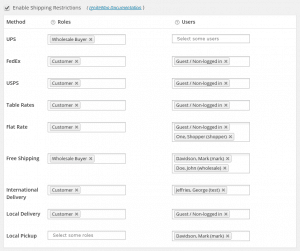
WooCommerce User & Role Based Shipping works with any shipping methods enabled on your site.
Compatible with WooCommerce 2.4.16 and newer.
Comes with great support via email and phone!