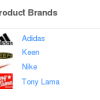Need to add product brands to your WooCommerce store?
WooCommerce Product Brands easily add brands to your product catalog and let people shop by brand in your store!
Using this plugin is simple:
- Upload the plugin and activate it, configure your product brands by navigating to Products -> Product Brands.
- Add brand images to brand types if you prefer.
- Assign brands to products.
- Add the WooCommerce Product Brands widget to your sidebar.
That’s it!
As always, this plugin comes with our great support via email and phone.
Compatible with WooCommerce 3.0 and newer
We keep all of our software up to date with the latest versions of WooCommerce and WordPress.
If you don't see any recent changes below it's because none have become necessary!
Version 1.5 - June 21, 2021
WC 5.x compatibility
Version 1.4 - May 25, 2020
Ensure WC 4.x compatibility
Version 1.3.5 - Feb 23, 2017
Use WP Media uploader for brand images
Version 1.3.4 - June 14, 2016
Minor JS adjustments
Version 1.3.3 - August 3, 2015
Changed taxonomy name from "Product Brands" to simply "Brands"
Version 1.3.2 - February 25, 2014
WooCommerce 2.1 compatibility
Version 1.3.1 - May 7, 2013
Added thickbox styles for compatibility with WP 3.5.x
Version 1.3 - March 18, 2013
Updated for WooCommerce 2.x
Version 1.2 - January 4, 2012
Updated to support automatic updates
Version 1.1.4 - November 12, 2012
Added a custom taxonomy template that be copied to the active theme directory