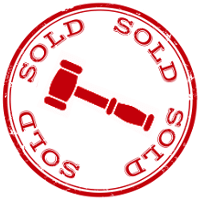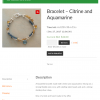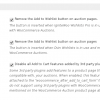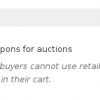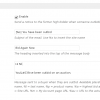We keep all of our software up to date with the latest versions of WooCommerce and WordPress.
If you don't see any recent changes below it's because none have become necessary!
Version 3.8.7 - June 4, 2025
Remove save_post hook in check_for_auction_items before saving post meta in that function, avoids infinite loop that might crash at checkout
Version 3.8.6 - June 3, 2025
PHP 8.3.x compatibility
WooCommerce 9.x compatibility
Wait 1 second before reloading the page when the auction start time countdown time ends to begin the auction. Helps on sites with slow database queries.
Ensure product ID is set in the args when calling notify_admin_of_nonpayment to send the admin an email
Ensure auction object or auction_id is set before trying to send email/SMS notices
Modify window.location to use reload with a param of true to force retrieving the page from the server, helps with the login popup
Update email class files to be compatible with the new email previewer in WooCommerce
Version 3.8.4 - December 20, 2024
Ensure notice appears after first bid on an auction informing shopper they are the highest bidder
Declare remote logging compatibility
Version 3.8.3 - May 17, 2024
Fixed PHP warning for reverse auctions when the first bid is placed
Add new hooks into email messages for inserting content into the header and footer
Version 3.8.2 - March 1, 2024
Added PHP hooks and JS triggers for use with 3rd party custom integrations
Adjusted JS timer code so that if the auction is within the end time for auto-updates and someone changes the end time to be outside of the auto-updates then the auto-updates stop
Version 3.8.1 - February 7, 2024
Pass the correct winner array format to the send_notice function when sending payment reminders
Do not write a log message about the [auction ending] notices being disabled via settings
Version 3.8 - January 27, 2024
High speed order system (HPOS) compatibility
Cart and Checkout block compatibility
WooCommerce 8 compatibility
Change use of "end_date_timestamp" to "end_date" when determine whether to define JS timer function
Ensure product auction settings are loading when checking whether to inject Javascript into the product page
Fix "auction ended" email sent to admin, ensure recipient is defined via get_recipient function call
Do not increment "notices sent" when admin resends payment request via the Auction Statuses page
Replace deprecated get_product_from_item function call with get_product function call
Version 3.7.13 - May 10, 2023
Ensure auction settings load on individual product pages before checking transient in action call related to wp function
Version 3.7.12 - April 26, 2022
Fixed "Register" link on popup login modal
Version 3.7.11 - March 16, 2022
Ensure "get_post_meta" filter returns correct value when required
Version 3.7.10 - March 14, 2022
PHP 8.x compatibility: Fix issues related to "required parameter $ABC follows optional parameter $XYZ"
Replace "wp_postmeta" with $wpdb->postmeta in query for finding unpaid auctions to relist
Version 3.7.9 - February 2, 2021
Ensure wc_print_notices() function exists before calling it in template files
Version 3.7.8 - December 16, 2021
Updated query and meta data processing for finding unpaid ended auctions to send payment reminders
Updated processing for email tag "highest_bid_amount" when sending "auction ending soon" emails
Prevent multiple simultaneous sending of "auction ending soon" emails to the same bidder for the same auction
Version 3.7.7 - December 6, 2021
Use transient to avoid processing ended auctions in the wp() function multiple times by different users due to heavy site traffic
Use transient for the 'payment_reminder' notice when sending notices to winning bidders to avoid duplicate emails being sent for a given auction
Fixed logging message for auction ending soon - do not log a message unless subject, heading, or message is empty.
Use WP time instead of server time in query when looking for auctions ending soon.
Version 3.7.6 - October 20, 2021
Removed duplicate "auction ended" message for regular auctions
Version 3.7.5 - October 12, 2021
Prevent "buy now" confirmation popup from intercepting the add to cart button for non-auction products
Version 3.7.4 - September 28, 2021
New feature: Add popup login modal linked to the "login now" text on individual auction pages, when a user is not logged in
New feature: Always load JS timer code for "the loop" in case a site is using a page builder to list auction products on regular non-WC pages
New feature: Added bid count and watcher count to the Auction Statuses pages in the admin area
Tweak: Use $post_id instead of $post->ID when saving product auction settings in the admin product edit page
Version 3.7.3 - September 15, 2021
Add pop up login notice for the "Buy it now" button action if the shopper is not logged in, users MUST be logged in to "Buy it now"
Version 3.7.2 - September 6, 2021
Roll back (remove) the new filter for "woocommerce_add_to_cart_quantity", to be redesigned for v3.7.3
Version 3.7.1 - September 3, 2021
Replace direct SQL query with $wpdb->delete() to remove bids when someone opts to "buy it now"
Clear the user WC cart session and force WP logout if the admin opts to ban a user from bidding
Prevent pressing "Enter" from submitting the form when removing all bids and relisting an auction from the Auction Statuses page
Remove auction action buttons and replace with row actions on the Auction Statuses page (as seen when hovering over a table row)
Corrected the URL path for the "confirm" script used when Buy It Now is enabled
Optimize previous background upgrade processor for v3.6.x
Added additional "add to cart" quantity checking for the "Buy it now" functionality
Version 3.7 - September 1, 2021
New feature: add multiple won items to the cart via checkboxes and a button on the My Wins page
New feature: Ability to remove all bids and relist an auction from the Auction Statuses page
Ensure that the post type filter (dropdown list option) only appears on the product page in the admin area
Make "Unpaid" the default sorting for the My Wins page
Fixed the settings test used to check if the SMS text message opt-in box should appear on the My Account page
Block the "bid now" and "add to watchlist" buttons when clicked to prevent multiple clicks while processing the initial request
Version 3.6.7 - September 4, 2020
Redesign the testing for payment methods that allow stored card or tokenization in the integration settings. Now uses JS to load later in the page load process and shows/hides the field depending on availability.
Version 3.6.6 - August 18, 2020
Added 2 new hooks for use in cases where other message delivery mechanism need to be used:
Called after a SMS message is sent:
do_action( 'ign_auctions_sms_sending_message', $phone, $country, $type, $message );
Call before a SMS message is sent:
do_action( 'ign_auctions_sms_message_sent', $phone, $country, $type, $auction, $winner, $auction_id );
Replace "wp_posts" in the relisting query with $wpdb->posts so that the correct table can be located
Version 3.6.5 - August 3, 2020
Ensure that user payment methods are checked if the setting for "required bidders to add a payment method" is enabled
Version 3.6.4 - July 2, 2020
Updated the date parsing to correct an issue with Safari browser not handling ISO 8601 date format properly
Version 3.6.3 - June 22, 2020
Ensure that the inventory settings appear for variable products, inadvertantly hidden via JS in a previous version
Version 3.6.2 - May 19, 2020
Migrated the "maybe_send_auction_ending_notices" function into a queued task, runs once every 5 minutes
Updated query to find auctions ending soon
Added filter "auction_antisniping_disable" to allow disabling anti-sniping on a per auction basis
Modified the auto-update JS related to single product pages to use setInterval() instead of onTick
New Feature: Added setting to auto-update current bid count and high bids for auctions on the shop, category, and tag pages
New Feature: Show a message when the auction reserve price has been met
New Feature: Added setting to allow enabling a "Bid the Reserve" button for individual auctions
New Feature: Optionally require bidders to add a credit card to their account. Requires the use of a payment gateway that supports stored payment methods. For example, Stripe, Authorize.net, Braintree, Square, First Data, Elavon, and many more.
Version 3.6.1 - May 14, 2020
Added new background processor for auction cron tasks
Re-scheduled all auction cron tasks to reduce server load
Important: See the documentation section labeled "External CRON"
Version 3.6 - May 7, 2020
Deprecated the auction "win list" user meta data
Deprecated the auction "watchlist" user meta data
Deprecated the "_ignitewoo_auction_end_date_timestamp" post meta, no longer used, eliminating this makes CSV imports simpler
Moved the sending of payment reminders to its own cron job
When someone views an auction product page and the auction is ended and has a winner then ensure the winner is set in the auction meta
Ensure that auction items in the cart have the quantity forced to 1
Orders with a status of "On Hold" are now considered "paid" in relation to auction items in the order
Changed the processing of expired auctions to once every 1 minute with a batch size of 25
Added a new DB updater class
New Feature: Allow percentage amounts in the bid table for the bid increments of regular auctions and reverse auctions
New Feature: Allow showing "Add to Watchlist" in the shop, product category, and product tag pages
New Feature: Added a bid form widget for Elementor page builder
Version 3.5.6 - April 27, 2020
Corrected column sorting on the auction statuses page
Ensure screen options work to show/hide columns on auction statuses page
If an ended auction is edited in the admin area preserve the meta data that indicates whether pay notices have been sent
Display max bid amounts when editing an auction if the auction does not have autobid disabled
Corrected reading user meta for auction wins, read as an array
Removed "wins table" preparation, it is not necessary and will not be implemented
Version 3.5.5 - April 21, 2020
Ensure that the query to clean the wins table doesn't run. Not unnecessary until v3.6 is released.
Version 3.5.4 - April 21, 2020
Remove the code related to deleting items from the "win list", added date range selector to filter the list
Prepare for migrating user win lists to a separate table in the future v3.6.
Added filter "ignitewoo_auctions_order_paid_statuses" to adjust paid order statuses. Processing and Completed are default.
When bidding for an auction has not started show "View" on the shop loop button instead of "Bid now"
Move processing payment request emails to WP CRON or system CRON, no longer triggered on page loads using transients.
Move processing relisting auctions to WP CRON or system CRON, no longer triggered on page loads using transients.
Ensure auction wins goes into the shoppers wins list when they choose "buy it now" - bug introduced in v3.5.3
Only add note to order regarding "buy it now" if the shopper actually chose buy it now, and only add note once
Version 3.5.3 - April 14, 2020
Corrected the 3 future date settings values located in the plugin's main settings
Only show the "Delete" button on the My Wins page if there are items than can be deleted
Corrected the code that gets the "Time format" settings when using it for displaying date/time on the shop pages
Updated the bid history panel to use the date/time format defined in the plugin's "Time format" setting
Re-add the ajax do_action() call for deleting bids in the admin area, inadvertantly removed in a previous version
Ensure that sorting by bid in the Auction Statuses area sorts the values as numeric values
Corrected the $post_id variable used for anti-sniping function call maybe_extend_auction()
Corrected JS serverSync calls to return a JS Date object instead of a date/time string
Modified Ajax response for server time to return date/time in ISO 8601 format
Added a new button on the Auction Statuses page to resend a payment request to an auction winner
Temporarily disabled the "Delete Auction" feature on the user's "win list" page in My Account. Requires redesign.
Updated the "Pay now" functionality on the user's "win list" page in My Account
Version 3.5.2 - March 26, 2020
Display virtual and downloadable checkboxes in auction product settings
Updated email class files to set manual=false so that the related icon is more intuitive
Updated email class files to ensure the default settings populate correctly
Version 3.5.1 - March 19, 2020
Added new shortcode [bid_panel] to display the table of bids on a single auction page, helps with themes that dont use tabs
Moved the single product page bid table HTML into a new template file "auction_bid_panel.php"
Disabled the previously added "Resync browser with server time every 60 seconds", not necessary
Version 3.5 - February 24, 2020
Added preliminary support for selling auction items in lots, to be finished in an upcoming version
Resync browser with server time every 60 seconds
Version 3.4.14 - February 16, 2020
Ensure that the correct settings fields are checked when trying to send "Auction ending" email notifications
Version 3.4.13 - December 4, 2019
Corrected the callback function name for the auction bids shortcode
Version 3.4.12 - November 29, 2019
Ensure auctions are correctly marked paid when payment is complete
Ensure that when Buy It Now is selected by a shopper that the item goes into their Wins list
Version 3.4.11 - November 27, 2019
Correct a variable name typo in the ignitewoo_relist_auction() function
Version 3.4.10 - November 24, 2019
Restructured code for the new My Account endpoints to let WooCommerce add them via the "woocommerce_get_query_vars" filter
Version 3.4.9 - November 20, 2019
Ensure rewrite rules are flushed for My Account endpoints if the plugin version is less than 3.4.9
Trigger mini-cart refresh when adding won auction items to the cart on the My Account page
Don't list a won auction item on the My Account page if it no longer exists
Version 3.4.8 - November 19, 2019
Restructure the "Buy it now" feature so that non-logged in users can purchase an auction item with "Buy it now" enabled without ending the auction until payment is successfully made for the item
Version 3.4.7 - November 17, 2019
Moved the auction data sections on the My Account page into their own tabs
Added ability for user's to delete their won auction item history on the My Account page if the auction is paid
Added ability to filter the date range when a user is viewing their bid history on the My Account page
Adjusted the bid history list display on the My Account to correctly display titles as the auction item changes in the list
Add new user filter to the Auction Statuses page in the admin area - allows viewing statuses based on user
Ensure appropiate meta keys are deleted for a duplicated product after the product is duplicated, RE: product_duplicate_helper() function
Ensure that when processing an order that contains multiple products that the shopper's entire list of won auctions is checked so that all auction products in the order are appropriately marked as paid or unpaid based on the order status
Version 3.4.6 - November 4, 2019
Adjusted relisting sequence so that "not paid" auctions are processed first
Adjusted query for finding "not paid" auctions
Version 3.4.5 - October 31, 2019
Redesigned auction relisting subsystem, this improves site performance on sites with large amount of auctions
Only run relisting subsystem every 30 seconds, this increases site performance.
If an auction ends and there were no bids then show a "No bids" message on the auction product page
Added new setting for "end date" calcuation base date, used when relisting auctions
Version 3.4.4 - October 10, 2019
Ensure starting bid amount is the minumum first bid for the auction.
Version 3.4.3 - October 9, 2019
Corrected email detection error when sending out notices
Corrected the "outbid" email template to have the correct default subject and heading
Ensure admin-related SMS messages go out if configured to be sent
Corrected a typo in the My Watchlist widget
Ensure "auction ended" email notice is sent to admins when enabled
* TEMPLATE: Updated bid form template to display informational message when billing fields are required but not configured by the user
Version 3.4.2 - October 5, 2019
Ensure GMT date/time is obtained using the new date/time function when relisting auctions
Version 3.4.1 - October 4, 2019
Ensure product ID is set for widgets
Version 3.4 - October 2, 2019
Added 6 new auction-related widgets
Added new SMS text message capabilities
Added new product icon settings to optionally display for auction products on the main shop page, category pages, and tag pages
Added new feature to allow admins and shop managers to ban (blacklist) specific users to prevent them from bidding
Converted all auction email messages to WooCommerce emails
Reworked the "Offer" feature, used when an auction reserve is not met by the highest bidder
Ensure that paid auctions show as paid on the shopper's My Won Auctions list
Version 3.3.2 - September 27, 2019
Added 11 new shortcodes. See the documentation for details.
Version 3.3.1 - August 20, 2019
Minor adjustment to bid increment table processing
Disallow bidder from lowering their maximum bid for regular auctions when auto-bidding is enabled
Added new product sorting for auctions, sort by highest bids or lowest bids
Added span/class wrappers around each time element in the countdown timer display, useful for custom CSS styling
Added JS call to update the bid amount in the bid form of single auction pages when the initially page loads, helps with page caching to ensure the correct bid amount is shown
Added new date/time functions that use date/time objects instead of the WP function "current_time()" (similar to WP 5.3 and newer)
Don't display "Show / hide automatic bids" on auction pages when auto-bidding is disabled
Version 3.3 - April 10, 2019
Added new setting for individual auctions to delay bidding to a future start date. This way auctions can be published for public viewing but bidding is delayed until the desired date/time. Bid start date/time displays as a countdown timer on the auction page.
Added new bid increment range table support, now increments can be based on the current high bid, range can be set globally or per product
Added secondary "You must be logged in to bid" message to the bid form, helpful on sites that remove the hook "woocommerce_before_main_content" normally used to inject the message
Added a new action hook that is called any time a new bid is placed, including automatic bids:
do_action( 'ignitewoo_auction_new_bid', $auction_id, $user_id, $bid_amount, $is_bid_automatic );
Added bid count for each auction to the shop loop and category pages loop
Added new bidding behavior when auto-bidding is enabled with a reserve price set: If the current bid is below the reserve price and a bidder posts a max bid that meets or exceeds the reserve then immediately set the current bid to the reserve automatically.
Added new setting to disable automatic redirection to the cart when someone adds clicks the Pay Now link for a won auction from their My Account page
Added new setting for the auction end date/time format, used for the end date/time shown in the bid form on single auction pages
Added new setting to enable showing a countdown timer for each auction item on the main shop page and category/tag pages
Added new filter "ignitewoo_auctions_user_can_bid" that checks if a user can bid. Developers can use this to make the determination.
Added new filter "ignitewoo_auctions_user_cannot_bid_message" to override the message displayed when a user cannot bid.
Modified relisting delay intervals to minutes instead of hours; automatically update the existing auctions' settings for the new time unit of minutes
Updated processing for auto-relisting based on inventory. When relisting an auction the software will set the catalog visibility of the auction to hidden, copy the auction to a new auction product, adjust the settings (end date, bid start date, and stock level), and publish the copy as a new auction making it visible in the store. This way relisting can occur relatively soon (based on settings, for example 1 minute after ending) while still allowing the winner to pay for the original auction item.
Updated the countdown timer to always call the onTick event for automatic price update via Ajax, but it only executes the Ajax portion if the auction is ending within the auto-refresh interval.
Ensure relist days is set if auto-relisting is enabled when processing relistings, default to 7 days if unset
Ensure that when editing an auction all settings are erased before saving new settings
Re-enabled the previously disabled auto-relist "wp" hook, inadvertantly left disabled in a previous version
Removed wp_redirect() from the code where it adds WC notices for bids being too low, etc.
Removed the deprecated "Duration" field in the auction product settings, formerly used to automatically calculate and end date.
Update individual auction product end date/time settings to include seconds
When auto-update is enabled for the auction bid status display on single product pages, and auto-update is currently running (based on settings) then if the user viewing the auction product page is the high bidder they see a message informing them they're the high bidder, and if someone else becomes the high bidder automatically remove the notice from the former high bidder's screen.
Fixed saving auctions settings where a few settings may not save if changed after the first save.
Removed hook for 'woocommerce_after_shop_loop_item' so that non-auction products have their normal add to cart buttons when drawing the shop loop pages
Fixed calculations for determining when to show the text "ends today" or "ends tomorrow"
In a regular auction, if the starting bid is empty then assume 0.01
Updated date/time picker JS for editing an auction to use a minimum date/time of the server time instead of the user's browser time
Updated the Auction Statuses report to use local server time instead of GMT when filtering for ended auctions
Updated the Auction Statuses report to use default sorting by ID in descending order
Updated email processing to send with the user's "display name" if they have not set a billing first/last name
Version 3.2.3 - January 21, 2019
Ensure that the "tomorrow" "and future" date/time format strings have their "H:m:s" aspects properly replaced with "H:i:s"
Version 3.2.2 - January 21, 2019
Corrected the My Auctions Bid template file to properly get the auction settings for each auction
Corrected a typo in the date format strings used for showing the date on the shop/catalog pages
Version 3.2.1 - January 17, 2019
PHP compatibility: ensure $high_bid is not null and using for numeric comparison
Ensure product options are tested for being empty before rendering auctions option settings
Version 3.2 - January 7, 2019
Converted the settings from a collective serialized array into a individual settings, this helps allow managing via the WC API.
Cache settings for a given auction on the frontend to help increase speed
Version 3.1.24 - November 12, 2018
Changed the logic for checking if the setting is enabled to disable billing field requirements
Version 3.1.23 - September 4, 2018
Change do_action( 'delete_posts' ) to add_action( delete_posts' ), used when someone deletes and auction product.
Version 3.1.22 - August 28, 2018
Added a new setting to enable showing an auction's status if the shopper is not logged in. Status includes current bid and end time. This setting is disabled by default for backward compatibility with previous versions.
Version 3.1.21 - August 27, 2018
Ensure "buy it now" is not shown when the current high bid exceeds the buy it now price
Version 3.1.20 - July 20, 2018
Ensure bid increment setting is defined and filterable for reverse auctions
Ensure no bids can be less an .01
Version 3.1.19 - June 8, 2018
Make sure the new Buy It Now confirmation dialog JS does not hook itself to the Add to Watchlist button
Version 3.1.18 - June 19, 2018
Make sure the new Buy It Now confirmation dialog JS does not hook itself to the Bid Now button
Version 3.1.17 - June 8, 2018
Redesigned the "Buy It Now" functionality to present a confirmation dialog and if confirmed then automatically set the user to high bidder and end the auction immediately
Version 3.1.16 - May 2, 2018
Pass a 3rd parameter of "false" in the "woocommerce_email_headers" filter call since there's no email object to pass. We missed a few places in v3.1.15 where this needed to be added
Version 3.1.15 - May 2, 2018
Check if the auction item exists before attempting to show it in a user's My Won Auctions list
Pass a 3rd parameter of "false" in the "woocommerce_email_headers" filter call since there's no email object to pass.
Version 3.1.14 - December 20, 2017
Added new settings to allow auctions to be relisted based on available inventory
Version 3.1.13 - November 27, 2017
Check for a bid being posted if the user is not logged in, avoid displaying a warning message if both those tests aren't true
Version 3.1.12 - November 23, 2017
In shop and category pages, if an auction has ended, show a "View" button instead of a "Bid Now" button
Version 3.1.11 - November 6, 2017
Triple check for a logged in user before showing the bid form or accepting a bid. Protects against sites that customize the bid form but make mistakes in coding their customizations.
Version 3.1.10 - November 1, 2017
Added new setting to allow admin to decide if ended auctions should become hidden, or remain visible in the shop
Optimized loading the settings of auctions so that caching plugins do not interfere with the parameters necessary for Javascript timer
Version 3.1.9 - October 30, 2017
Ensure the $redirect variable is return if there's no need to redirect a user back to an auction page after login
Ensure that clicking on the bid count on a single auction page focuses the bids tab if the tab is embedded into the page
Deprecated meta key '_ignitewoo_auction' is no longer checked to find ended auctions and send email to winners
Version 3.1.8 - October 25, 2017
Adjusted query for finding auctions to relist; ensure all available auctions are processed
Ensure upgrades from 2.x each have the new internal meta keys that store the auction end time string and timestamp
Remove auction winner meta key when an auction is automatically relisted
Version 3.1.7 - October 19, 2017
Added product ID number to the Auction Statues page, with sorting capability
Version 3.1.6 - October 16, 2017
Ensure end date and time meta data are reset when an auction is relisted
Ensure links are correct in the email messages to the admin when the auction ends
When checking whether to relist an auction, if a reserve price is set then check if the highest bid exceeds the reserve, and if so do not relist it
Version 3.1.5 - October 14, 2017
Ensure Inventory tab and its settings are visible for Simple products when editing a product
Redirect the user back to the auction page after logging in if they clicked the login link on an auction page
Redirect the user back to the auction page after registering a new account in if they clicked the login link on an auction page
Ensure $screen variable is set when loading auctions in the Auction Statuses page.
Version 3.1.4 - October 13, 2017
Enhanced the Auction Statues page to include filtering and better pagination
Version 3.1.3 - October 12, 2017
Updated to product duplication in WC 3.0 and newer
Ensure "Out of Stock" auctions do not show a bid button or end date on the main shop pages
Ensure inventory management settings are available when editing an auction product
Version 3.1.2 - October 11, 2017
Adjusted search and pagination for the Auction Statuses page
Version 3.1.1 - October 10, 2017
Added new setting to disable requirement for bidders to fill in their billing profile.
Version 3.1 - October 1, 2017
Adjusted bidding calculations for regular auctions so that a new high bid doesn't automatically get a bid increment added unless it's greater than the current high bid + increment.
Added admin feature to delete a bid on an auction when editing a product
Version 3.0 - June 14, 2017
Updated template files for the bid form and ended auction
Modified product settings to include a new "Auction" product type, deprecated the old checkbox setting to make a product an auction.
Moved the auction product settings into the "General" section of product data.
Updated on-screen messaging to use WooCommerce notices instead of the former custom message boxes.
Added support for the IgniteWoo Vendor Marketplace Pro plugin for sites that want to let the public post auctions (Vendor Marketplace is required to allow the public to post auctions)
Added support for automatic auction relisting on a per product basis.
Version 2.4.14 - May 7, 2017
Added sorting for showing auctions that end soonest, and auctions that end last
Add new setting to display auction end date/time on shop and category pages
Version 2.4.13 - May 7, 2017
Moved main settings to its own file, adjusted settings hooks
Version 2.4.12 - April 12, 2017
WooCommerce 3.0.x compatibility
Version 2.4.11 - January 31, 2017
Added feature to show automatic bids by default
Added feature to send "auction ending" email notices to bidders that have auctions in their watchlists
Version 2.4.10 - September 6, 2016
Remove protocol prefix for plugin_url so that script loads over SSL and non-SSL sites.
Version 2.4.9 - October 21, 2015
Updated deprecated add to cart text hook
Updated logic for removing items from a watch list
Version 2.4.8 - October 12, 2015
Updated the automatic auction info refresh features to allow for more granular control
Version 2.4.7 - October 5, 2015
New feature: Automatic auction information refresh when the auction is within X number of seconds of ending
Fixed "Time remaining" display on the My Account page for users with a bid history
Version 2.4.6 - September 2, 2015
Updated tabs display on single product pages to support changes in WooCommerce 2.4.x
Version 2.4.5 - May 6, 2015
Make sure list table variables are declared
Version 2.4.4 - March 2, 2015
Fixed "Send Offer" logic for auctions where the bidding did not exceed the reserve price
Version 2.4.3 - February 19, 2015
Updated template file for displaying a user's won auctions and for display the "you won" notice on an ended auction page
Version 2.4.2 - February 11, 2015
Updated SQL queries for silent auctions
Version 2.4.1 - October 13, 2014
Surpress PHP warning messages for products that are not auctions
Version 2.4 - September 18, 2014
WooCommerce 2.2 compatibility
Added new feature to disable automatic bidding on a per-auction basis. Works with regular and reverse auctions.
Version 2.3.20 - July 2, 2014
Added new action hook that triggers when an email notice is being sent to someone who was outbid
Version 2.3.19 - February 26, 2014
Added reserve price functionality and an associated new template file
Fixed some function calls that were passing outdated parameters when attempting to send email notices
Version 2.3.18 - February 24, 2014
Updated bid_form template to use empty() instead of "> 0"
Updated function to return 1 instead of echo 1
Version 2.3.17 - February 19, 2014
Fixed order payment status after payment is complete
Version 2.3.16 - January 20, 2014
WooCommerce 2.1 compatibility
Tweaked starting bid so that no increment is added when no bid exist. Bidding can start at the actual starting bid amount.
Version 2.3.15 - January 10, 2014
Tweaked outbid notice email to include current actual bid amount
Tweaked bid form template for reverse auctions - when the minimum bid amount is zero or less no bid form will appear
Tweaked use of Bid Increment setting, formerly only used to force entry of a specific bid amount. Now used to also increase or decrease current bid amount.
Switched to new timer script
Version 2.3.14 - January 3, 2014
Tweaked processing order for decimal and thousands separators.
Version 2.3.13 - January 2, 2014
Tweaked to consider decimal and thousands separators.
Version 2.3.12 - December 19, 2013
Fixed object to string version error when parsing message contents
Version 2.3.11 - November 22, 2013
Fixed user meta function call
Version 2.3.10 - November 21, 2013
Fixed auction reminder processing
Version 2.3.9 - November 5, 2013
Fixed admin email notice content for notices of who won an ended auction
Version 2.3.8 - November 3, 2013
Updated TimePicker code for jQuery 1.10.x compatibility
Added addtional ajax call when auction ends check for auctions that need to be set to ended. Helps prevent browser redirect looping.
Version 2.3.7 - October 29, 2013
Fixed auction status display in admin area to display best bid and bidder for regular, reverse, regular silent, and reverse silent auction. Display now correctly indicates the best bidder for each auction listed.
Fixed "Remove Bidder" functionality for regular auctions and regular silent auctions.
Change bid caching to 60 seconds instead of 1 hour
Added bid history tab for silent auctions when admins and shop manager are viewing the auction product page on the public site
Version 2.3.6 - October 28, 2013
Fixed textdomain mixing
Add support for removing the high bidder in regular silent auctions. Helpful for assigning the winner as the next highest bidder if the existing high bidder doesn't pay.
Fixed intermittent page reload loop when auction ends.
Fixed regular silent auction bidding so that matching bids gives the win to the person would bid the matching amount first.
Fixed silent auction rebidding process to adjust the bid timestamp to the current time. This way previous bidders with the same amount are first in line to win if the highest bid is the matching bid in question.
Version 2.3.5 - October 26, 2013
Fixed grammar mistake
Version 2.3.4 - October 25, 2013
Fixed WordPress 3.7 compatibility issue with delete_post hook that fires during startup.
Version 2.3.3 - October 25, 2013
Fixed condition where "Auction Ended" message might be sent more than once
Version 2.3.2 - October 18, 2013
Added feature to remove high bidder for regular auctions when an auction is ended. Helpful for assigning the winner as the next highest bidder if the existing high bidder doesn't pay. This ONLY works for regular auctions. Feature will be expaned to work with other auction types in a future version.
Version 2.3.1 - October 16, 2013
Fixed condition where auction related tabs might appear on regular product pages
Version 2.3 - July 31, 2013
- Deprecated internal get_product() function because WooCommerce 2.x provides this function and this auctions plugin requires WC 2.x
- Removed data element from cart_item_data array - unnecessary element causing errors on various versions of PHP
- Clarified the online documentation as to how the bid increment setting is used.
Version 2.2.3 - July 5, 2013
- Fixed condition where someone could potentially add a won auction to the cart more than once
- Tweaked code to suppress potential warning message when someone clicks Pay Now, which may cause the cart redirect to fail
- Removed deprecated class file
- Add new feature to optionally extend the end time of an auction any time a bid is placed within X minutes of the auction's current end time.
Version 2.2.2 - June 27, 2013
- Fixed typo in automatic updater function call
Version 2.2.1 - June 19, 2013
- Globlized some variables for future plugin compatibility
- Fixed uasort warning message related to product data tabs
Version 2.2 - June 18, 2013
- Added bid amount notice to silent auctions
Version 2.1 - June 17, 2013
- Initial public release
Version 2.0
- In-house and private beta use
Version 1.0
- In-house development