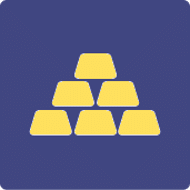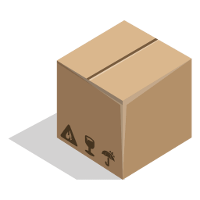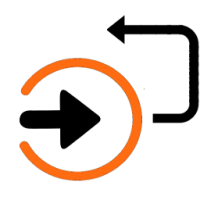WooCommerce Adaptive Payments, Split Payments, Parallel Payments, and Chained Payments
WooCommerce Adaptive Payments
WooCommerce Split Payments
WooCommerce Parallel Payments
WooCommerce Chained Payments
NOTE: As of January 1, 2019 PayPal is retiring its entire Adaptive Payments service and replacing with it their newer PayPal Payouts service. We’ve built a new plugin for WooCommerce that uses PayPal Payouts to handle splitting payments. Be sure to check it out. The remainder of the information in the article below pertains to PayPal Adaptive Payments, for those of you that had already gotten that service enabled in your PayPal account.
We’ve been hard at work building a much need set of plugins for WooCommerce that will be very useful for those of you that want to share sales payments between two or more people.
Lets say for example you run an auction site, and you allow the public to post items for sale on your site, and you want to have a portion of the payment come directly to you ( the site operator ), and the remainder sent directly to the person who posted and sold the item.
Or, lets say for example you want to operate a crowdfunding platform and take a percentage of each pledge to a project.
Or maybe you want to sell items on consignment for other people.
All of that is possible with PayPal’s Adaptive Payment system. But, nobody has built the software to make this all possible with WooCommerce – until now.
The team at IgniteWoo has now finished code to handle all of these scenarios and more.
We have two new plugins that we’ll be releasing, one handles parallel payments, and one handles chained payments. Here’s an explanation of each one:
Parallel payments and chained payments both do the same thing overall: A shopper makes payment once, and that payment is split between 2 or more people.
First we want to point out that payment flow with either of these solutions works exactly like PayPal Standard. That means when a shopper clicks the Place Order button on your checkout page the shopper is redirected to PayPal to make payment, which is exactly the way payment flows with PayPal Standard.
That said, here’s an example:
Example Order Flow
Lets looks at this in the context of a fictitious order.
- Assume that you’re selling items and each item has a different person to whom the money from the sale is delivered.
- Assume that you as site operator take 5% of each item sold.
- Assume one shopper comes to your site and puts 4 items in the cart, then proceeds to the checkout page and fills in the form, then clicks Place Order button.
- The shopper is redirected to PayPal to make payment ( and subsequently returned to your site after making payment )
- In this scenario there are 5 money recipients: The 4 people who will receive the money from each item sold, plus the site operator.
Parallel Payments
With parallel payments, when the shopper lands at PayPal to make payment, they will see a complete breakdown of who is getting how much money. So for example, if the order has 4 items, and payment for each item is going to a different person,and the site operator is also taking a cut from each item sold, then the buyer will see all 4 sellers plus the site operator as recipients of their payment.
Chained Payments
With chained payment, when the shopper lands at PayPal, the shopper will make a single payment, and they will see only one payment recipient – the store operator. But, when the payment is made successfully PayPal will split the payment up and deliver each portion to each of the 5 recipients.
Delayed Chained Payments
So those are the basic differences. However, there is one more really slick aspect to chained payments that is not possible with parallel payments. Chained payments comes with the ability to delay the payment process. So for example, if you operate a crowdfunding site and you want to accept pledges to projects but don’t want to actually collect the money immediately, you can delay collection for up to 90 days maximum. That 90 day limit is set by PayPal and cannot be extended.
Other Adaptive Payment Considerations
Perhaps the most important thing to understand about PayPal Adaptive Payments is that, first of all, you must have a business account at PayPal. You cannot use Adaptive Payments with a personal account.
Secondly, you must request and receive approval to use Adaptive Payments – it is not an automatic feature of your business account.
In order to receive approval you must build your Web site, put it online somewhere so that the technicians at PayPal can view it and test it as a regular user.. The site can be hidden and locked from public view, but nevertheless it must be online somewhere, and you will be asked to give PayPal access information to find the site and login in as a regular user.
PayPal will review your request and decide if they will grant you access to their Adaptive Payments system. Typically turnaround time for the review process varies widely depending on the nature of your site, what its intended use it, what type of items you’re selling, and of course your history with PayPal in general. They will review your site and your PayPal account history thoroughly. So keep that in mind.
There is no guarantee whatsoever that PayPal will grant you the right to use their Adaptive Payment system. However, in most cases people are granted usage rights. In cases where people are denied it’s typically because they have a shady background, or have a bad reputation around the Internet, or they operate in a shady industry ( think Internet markets ), or they have a PayPal account history that includes a large percentage of refunds. There are of course other factors, but that gives you an general idea. PayPal reviews your application on a case by case basis.
When you get to the point of implementing a site with either of these plugins think very carefully about what you intend to do with your Web site in the long run and take that into careful consideration when you request Adaptive Payments access. Because if you get approved today for general basic Adaptive Payments access and tomorrow you decide you want to add a new feature, such as chained payments, tben you have to go through the application process all over again! We know, it sounds like a pain, but those are the rules set out by PayPal.
Also keep in mind that with PayPal Adaptive Payments, the minimum amount for any single transaction is $1 USD, and maximum amount cannot exceed $10,000.
If you want to launch a crowdfunding site be sure to read the Crowdfunding Guidelines at PayPal. And keep a very close eye on IgniteWoo.com as we fully intend to release our WooCommerce Crowdfunding plugin in the near future.
And, the plugins will of course include basic information on the entire application approval process at PayPal to help get you started. We can’t provide you support for PayPal itself of course, but we can offer you guidance since we have a lot of experience with the overall Adaptive Payments application process
What is the maximum amount any one person in a parallel or chained payment can receive?
The maximum is always 100% of the purchase price.
What is the maximum number of recipients for parallel or chained payment?
PayPal limits the maximum number of recipients for any parallel or chained payment to 6.
How are PayPal disputes handled for parallel or chained payments?
As of the time of this writing, according to PayPall, when a shopper choose to file a dispute for a payment that was handled via PayPal Adaptive Payments API, the shopper has 2 choices depending on whether the payment was made with the site using parallel mode or chained mode.
When the payment was made with the payment gateway in parallel mode the shopper can choose which of the recipients of the payment to file the dispute against.
When the payment was made with the payment gateway in chained mode the shopper can file a dispute against the store itself, because in this mode the store appears to be the sole recipient of funds during the checkout payment process.
Interested in using WooCommerce PayPal Adaptive Payments?
Have a close look at our WooCommerce PayPal Adaptive Payments gateway. It’s the first of its kind – the original solution for WooCommerce – and it’s the most widely used PayPal Adaptive Payments solution for WooCommerce. And of course, our support is simply unbeatable.
The bottom line is this: We didn’t just learn how to the use the PayPal Adaptive Payments API yesterday and toss together a payment gateway today. No. Far from it. We’ve been working with the PayPal Adaptive Payments API since long before WooCommerce ever existed. Our experience with Adaptive Payments started well over 5 years ago and we’ve built several custom WordPress solutions around the API over that time span.
So when WooCommerce was released it was a nature fit for us take our many, many years of direct experience and apply that to building the best WooCommerce PayPal Adaptive Payments gateway available.
We know you’ll appreciate the hard work we put into it.