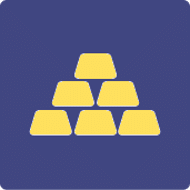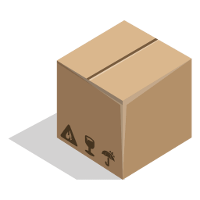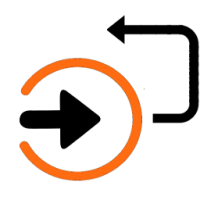WooCommerce Drop Shipping
If you’ve ever tried to set up a store that needs to implement WooCommerce drop shipping then you know how tough that can be. Previously about as far as you could get was posting products and using the advanced notifications plugin to send email to various drop shippers when something sold. That’s fine, but, if you did that were the shipping cost you charge your shoppers correct? Probably not.
In days gone by there wasn’t any way to accurately calculate drop shipping charges for items that need to be drop shipped. But now that has changed.
We’re happy to introduce 3 new shipping extensions and our news totally automated WooCommerce Dropshipping Suppliers Pro extension, built specifically to address WooCommerce drop shipping needs. Now you can use our UPS Drop Shipping, Fedex Drop Shipping Pro, and our USPS Drop Shipping Pro plugins to handle all of your drop shipping needs. And you can use our Dropshipping Suppliers Pro to automatically send your dropshipping suppliers email and a PDF packing slip when new orders arrive in your store (see the related product page for details on that cool tool).
UPS Drop Shipping , Fedex Drop Shipping Pro , and USPS Drop Shipping Pro and all work in a similar fashion. They let you set up your shipper API credentials and available shipping methods ( ground, 2nd day, etc ) as usual, and they both have a couple of very important extra features not found in any other shipping extensions for WooCommerce:
- You can optionally enable multi-package support
- You can define the origin postal code where each product ships from
The first option is super slick. When you enable the multi-package feature and shoppers view their cart or the checkout page they see shipping options for each item in the cart. This lets your shoppers choose different shipping method for every item they purchase. For example, maybe a shopper is buying 2 items and they want the first item to ship via ground shipping but they want the second item to ship overnight. No problem. Both of these plugins make that possible.
The second option is the most important. When you use either of these extensions all of your products have a new setting that lets you define the postal code where the item ships from. For example, maybe you have 200 products in your store, and they ship from any of 15 different locations. Simply configure configure the shipping origin postal code for each product in your store that doesn’t ship from your store’s location and you’re done. From that point on either of these shipping extensions will automatically calculate shipping costs based on the shipping origin of items in the cart along with the product dimensions and / or weights and provides your customer with a list of possible shipping methods and prices. This way you collect the most accurate shipping fees possible.
Pretty nice, right?
Table Rate Shipping Pro works just like a standard table rate shipping plugin, but with one major difference: You can configure table rates for any product in your store and when you do that those rates override the global table rates that you’ve defined – if any. This effectively give your ultra fine grain control over the shipping fees for every item in your store.
Create as many rates as you prefer. For example, maybe you only want to offer one rate for specific products, or maybe you want to offer several, such as standard shipping, 3 day shipping, and overnight shipping. No problem. You can do that.
Granted, with Table Rate Shipping Pro you could do that using your global table rates and unique shipping classes, but in some cases you need exact control over some items in your store. And this becomes even more important when you’re using our super powerful Vendor Marketplace Pro extension that lets other people sell items on your site.
The ability to define origin postal codes for your products, and the ability to define rates for individual products means all of your vendors can control the shipping fees for their products without worrying about possibly losing money on shipping.
So what’s next? Australia Post Drop Shipping, and Canada Post Drop Shipping. Stay tuned!