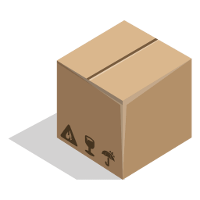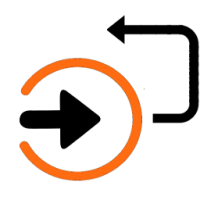WooCommerce – Posts Per Page
Sometimes you might want to increase the number of products shown per page. Doing this is fairly simple, even for a novice or non-PHP oriented person.
What you need to do is add a function and a filter (shown below). It’s probably best place it in your theme’s functions.php file.
Copy the code below and change “20” to the number of products per page that you want to display in your store.
[crayon lang=php tab-size=4]add_filter(‘loop_shop_per_page’, ‘show_products_per_page );
function show_products_per_page() {
return 20;
}
[/crayon]
That’s all there is to it!